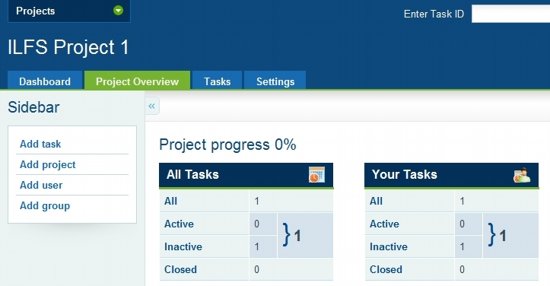Update 2022: This website no longer exists now. We recommend you to try some other alternative instead.
Teamplifier is a free online project management software that lets you manage unlimited projects and add unlimited users to projects. You can create projects, add tasks to projects, assign tasks to users, track task history, and see status of all the tasks in dashboard.
We have reviewed lot of free online project management software, but Teamplifier is one of the easiest to use. It does not goes overboard with the features. It provides all the basic features that you need in a basic free project management system. I consider Teamplifier ideal for those who are just starting with project management. This lets them easily get adapted to using a free project management software without overwhelming them. And once they get used to it, they can migrate to more advanced products, like, DeskAway or Basecamp free.
Here are the basic concepts of Teamplifier:
Users: You can create as many users as you want in your Teamplifier account. You just need to provide name and email address of the user. While creating users, you do not need to assign them to Projects, and same user can be assigned to multiple projects, and can have a different role in each project.
Groups: Groups are used to control permission of users that are assigned to a project. You can create groups like Editors, Guest, etc., and then assign permissions for the group. A group can have a permission to see the task, or modify the task, or not see task at all.
Projects: This is of course the reason for using a free project management software. You can create as many projects as you want. While creating a project, you can give a name for the project, and a brief description of the project. After that, you can assign groups to the project. Then you can add users to those groups. As I mentioned earlier, different sets of users can be associated with each project, and same user can have different set of permissions across projects. For example, a user can be set as “Editor” for one project, but “visitor” for another.
Tasks: This is the heart of Teamplifier. You can create tasks under projects. You can create as many tasks as you want. You can provide name and description of each task. Then you can assign task to any user. One of the best feature of Teamplifier is that it provides comments option with Tasks. So, any communication / clarifications around tasks can be recorded in comments field. Another great feature of Teamplifier is that it records complete history of changes that are done to a task.
As I mentioned earlier, Teamplifier provides basic project management features. It does not have features of adding files. If that is a feature that you do require, then check out Doolphy or Freedcamp.
Nevertheless, if you are just starting with project management, then Teamplifier is definitely a good choice.
Here is a video tutorial of Teamplifer: