Vispunk is a free and open-source, Stable Diffusion web UI with AI image layers. It basically gives you a Canva like interface where you can generate images via text prompts. The best part is that you can use multiple layers of images and then keep generating AI images on top of each other. Furthermore, it supports converting shapes and drawing to images using AI.
Stable Diffusion is probably the most popular AI image generator these days. But the problem is that it can only generate single static images and graphics now. But Vispunk is going to change it. Here you can generate images on top of images. For, example, you can generate an interior design. And if you think there is something missing such as a flower pot or a dining table, then you can create a layer and then generate these objects easily.
Vispunk tries to blend the images with the layer underneath so it will appear as if both the images belong to the same environment. The objects generator in photos is quite similar to the tool I covered a few days ago by Adobe Firefly.
Free Open Source Stable Diffusion Web UI with AI Image Layers:
You can give Vispunk a try online by visiting its main website. Good thing is that there is no sign up or registration required to get started. The main web UI is simple and looks like this. You will a workspace area in the middle and some tools in the sidebar.
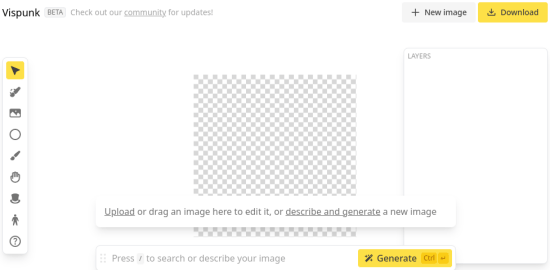
Now, you enter some prompt in the box and then generate an image. It will take a few seconds to generate an image, so be patient.
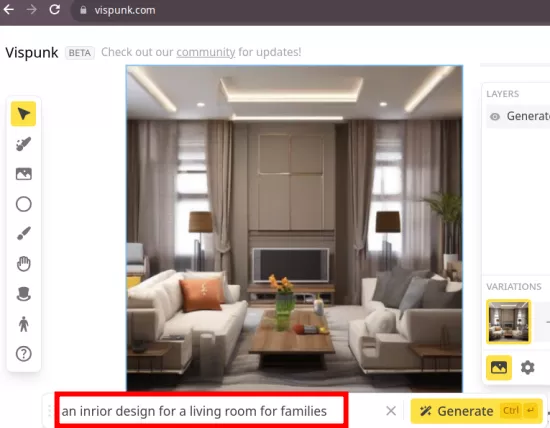
Once the image has been generated, you can add objects over it. For that, you have to draw something on the image where you want the object to be placed. Basically, you have to create a rough mask.
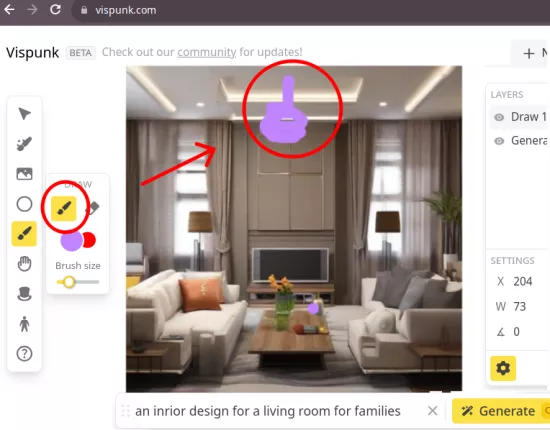
Now, use the select the tool and select the drawing that you have made on top of the image. Select it completely. After that, you describe in the text prompt what you want to generate in its place.
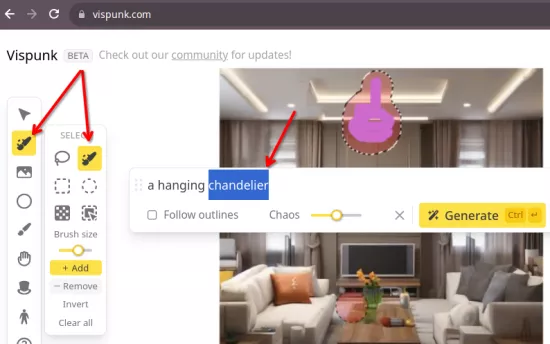
Click generate and wait for a few seconds. You will see that it will convert your drawing to the object. It is done all using the AI. You can repaste the process to add more objects to the image.
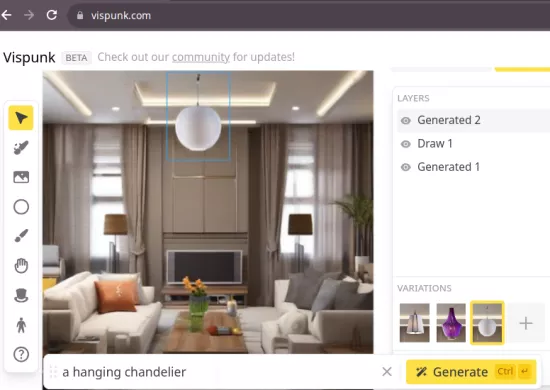
The objects that you have generated so far, can also be removed. Since it is following the layered based approach, so you can select the layer that contains the generated object. Just select that layer and then simply remove it. This is as simple as that. And to download the final image, you can use the Download button at the top to save the final image in PNG format.
Closing thoughts:
If you need a free open source Stable Diffusion web UI that you can self-host then Vispunk is the answer. Even though the source code hasn’t been fully released yet, the developer has promised to upload it on GitHub soon after the final touch. I personally, liked this tool very much and for a few days this is something I was looking. The object generation is spot on and it is really useable in work as well personal projects.