This article talks about a free SERP snippet simulator tool for SERP preview of any website. SERP stands for Search Engine Results Pages. It’s basically the pages you get in the search engine when you search a query. The pages show the title, tag, and meta description of each website. A good SERP snippet can boost the organic traffic on your website and it engages more people to click through.
SERP Simulator is a free SERP snippet preview by Mangools. Mangools offers a vast variety of helpful SEO tools and this one is no different. This tool helps you create title, tags, and meta descriptions and preview it on Google. All you have to do is enter the website URL and it automatically fetches the title and description for that along with a SERP preview. You can customize the title, tags, and meta description and this tool reflects the changes in the preview. You can check the SERP snippet preview for any country on desktop and mobile. It also lets you show heatmap, date, rating, and ads and you can save the preview as an image or export it to HTML.
Also read: Find Keywords for which a Page Ranks with this SEO Chrome Extension
Free SERP Snippet Simulator Tool for SERP Preview of Any Website:
Simulate SERP Snippet
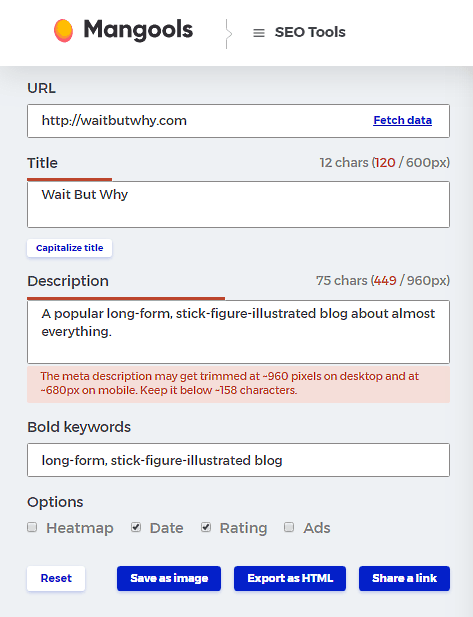
To preview SERP snippet of any website, visit this SERP snippet simulator tool on the web. This tool has two sections, one for the information and another for the preview. Simply enter the website URL who’s SERP you want to simulate and click “Fetch data“. Doing this automatically fetches the SERP data of that website and show that in this tool with preview.
Preview SERP Snippet
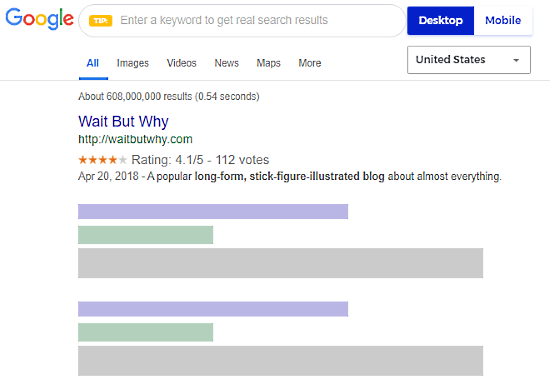
This tool shows the SERP preview on Google. By default, it shows SERP preview for the United States on desktop. You can change the country and also preview it for mobile. You can edit the title, tags, and description in this tool and it gets reflected in the preview. It also shows you guidelines for title and description length. This way, you can try different titles and tags to see which fits perfectly for SERP.
On top of that, it also gives you options to show date, ratings, ads, and heatmap in the SERP snippet preview. The heatmap shows the data of click-throughs on SERP snippet. After generating the preview, you can share it online, save as image, or export to HTML.
Give this SERP Snippet Simulator a try here.
Closing Words
This SERP Snippet Simulator is a handy tool to quickly preview the SERP snippet of any website. With this tool, you can try out different SERP snippets for your website and see how they will look in Google search. Try it yourself to preview your SERP snippet on desktop and mobile.