Social comments GPT is a chrome extension that allows you to generate good and engaging comments for social media posts. It is a little similar to another AI generated application Twitter GPT, about which we have discussed earlier in our previous article on TwitterGPT.
Writing comments on social media is not just a way of showcasing your opinions but it is really helpful for a better reach of your accounts. But it can sometimes be confusing and time consuming to think about a comment for a simple post. So, this web application, Social Comments GPT, can be a really useful tool for you.
For this you need to:
- Click here to open and set up the chrome extension.
- Open Instagram or LinkedIn, whichever platform you use, on chrome and open the post you want to comment on.
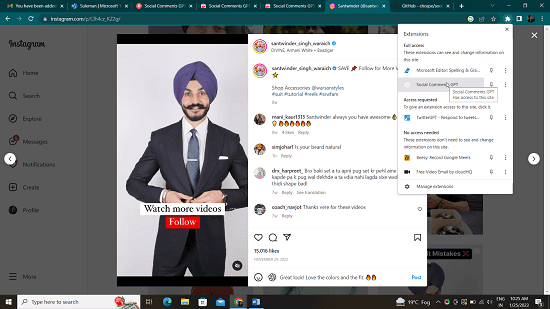
- In the comment section, click on the GPT icon.
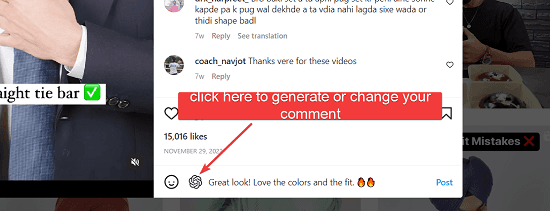
And your AI generated comment will be there in a few seconds. If you want to change the comment, simply click on it again. This extension saves a lot of time if you are a regular social media user and want to make your account reach a large audience.
Limitations
This extension can be really time saving, but there are a few limitations that you might face while using this extension:
- The comments generated might be really simple and sometimes not according to what you really think about the post. So, you might need to edit or even have to write your comment by yourself sometimes.
- This extension doesn’t give you the option of selecting what type of comment you want, the way Twitter GPT asks for the retweets.
- It is only available for PCs and for now, it can only work on LinkedIn and Instagram.
To Summarize
I would say Social Comments GPT can be a good and useful option for you, if you want to generate comments on posts regularly. It makes your work a little easier. For now, it is available only for LinkedIn and Instagram but in future it might work with other platforms as well.
In my opinion, honestly, this extension can be a little useful but it is not much needed if you are a genuine Instagram user. Comments are a way of giving an honest opinion to the public and such shortcut applications don’t often show the real objective of the user. So, it is better to type your comment and opinion rather than just using AI to do your task.