Let me introduce you to this Google Sheets Add-on, that will help you get contact information of companies directly in Google Sheets. The add-on’s name is Patternchain, and it lets you access information about several private and public companies. The information that you can access about companies are: name, website, email, founded year, funds raised, city, vertical, social media links, and more. Using several functions, Patternchain lets you filter companies according to funds raised, foundation date, city, vertical of startup, social media score, etc.
All these functions of this add-on to get contact information of startups in Google Sheets make it one of a kind. It independently collects data about several startups and companies and make it available to you. And all this data can be accessed by you, anonymously. Although you need to register with your email ID at Patternchain, anonymity is assured.
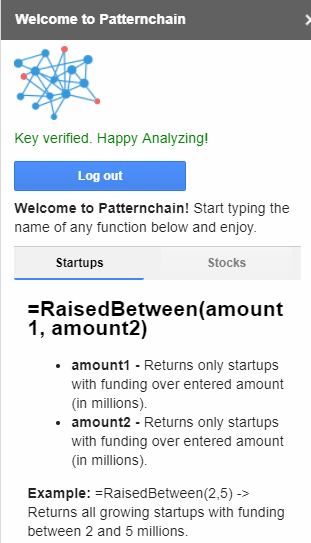
So, let us have a look at how to get started with using this add-on to get contact information of companies and startups.
Did you know, you can Track Keyword Ranking in Google Sheets?
How To Install Patternchain To Get Contact Details of Companies On Google Sheets
Installing this Add-on on Google Sheets is really easy. When you visit its website, click on the “Chrome web store” button. It will take you to the Google Sheets Add-on page of this tool. Click on the +Free button to install it on your Google Sheets account. For that, you will have to sign in with your Google account.
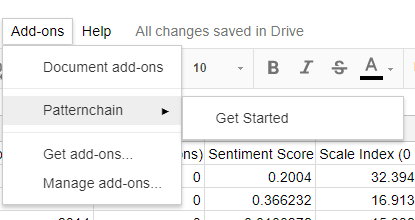
This will open a blank spreadsheet and install the add-on. Now, to activate the add-on, go to Add-ons menu > Patternchain > Get Started. Don’t worry, you will see the instructions while installing it.
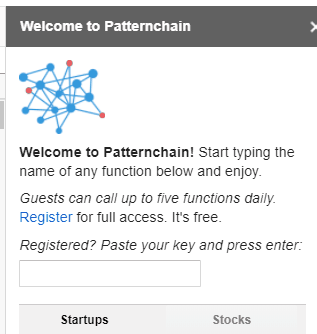
As you activate Patternchain add-on, its box will appear on the right side of the opened sheet. Here, you get a prompt to register to access information. The registration is quick and free. After registration, you will be provided with a code, which you will have to enter in the add-on’s code box. When done, you will be ready to use it.
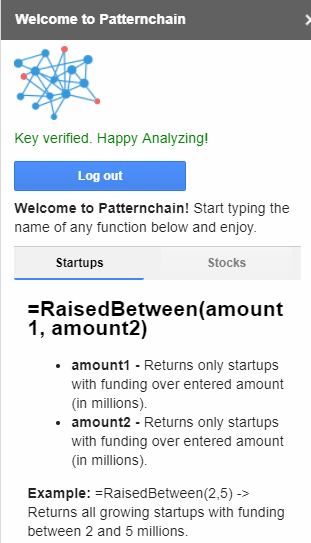
This is what the add-on box will look like after activation. To get contact information of companies and startup, you need to be in the Startups tab. In the above screenshot, the Startups tab is active.
Now let me tell you about the filters that you can use to get contact information of companies and startups. I will also tell you how to use these filters, which is as simple as typing/copy-pasting a couple of words.
Patternchain Filters To Sort Companies To Get Their Contact Information
- Based on funding collected.
- Founding year of startup.
- Base city of startup.
- Vertical of startup.
- Based on Social Media Score.
- Based on Scale Index.
How To Apply A Formula To Filter Company Names
Let us take example of the very first formula that filters companies information based on funding raised by them. The formula itself is available in the add-on panel.
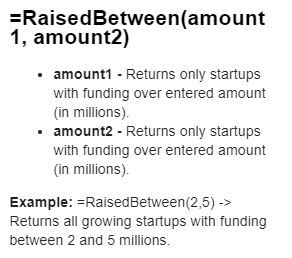
Here, is an example formula to show contact details of companies that raised between 2 to 5 million dollars. Say, you want to view contact information of companies that raised between 1 to 3 million dollars.
For that, you will use the following formula: =RaisedBetween(1,3)
Where to enter the formula?
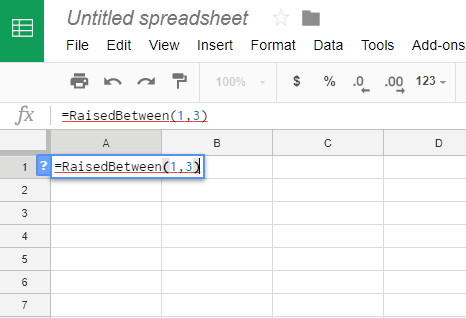
You can enter the formula either in the fx row, or in the first cell of spreadsheet. Hit Enter after entering the formula. The data will take some time to load.
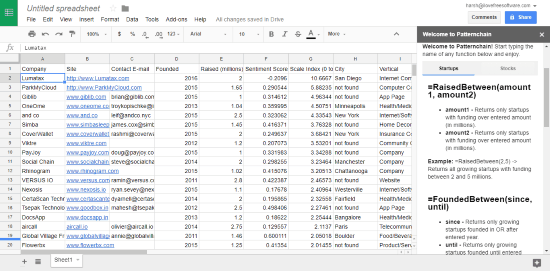
This is how you will see the contact information of companies and startups in Google Sheets. You can view Company details from the sheet as you like it. The same way, you can use other formulas as filters to view company details.
Closing Words
Isn’t this an amazing way to get contact details of companies and startups? It has a huge database that keeps updating itself. You can use these information as lead and for various other purposes.