Buglog is a free bug reports maker for your web apps. Here it let site visitors create bug report and share that with you in easy way. Basically, it lets you add a widget on your site like live chat box where users can describe a bug or some UI problem and send the report to you along with a screenshot. On the main dashboard, inside the bug report, you will receive various aspects like operating system, screen resolution, browser, etc. Not only this but it also comes with email and GitLab integration. When you connect GitLab with this, then the received bug report will be added to the GitLab issues automatically.
In the free plan of Buglog, you are only allowed to create 3 projects. If you want more then you can try upgrading to the paid tier. If you only have a one two web apps running online then this will be a very good option. You just have to add a simple code on your website to add the widget and then you are all set. Whenever someone sends you a feedback, you will be able to see it from the dashboard and then take further steps to fix it. This is a good option for web apps which are released in their beta or alpha stages.
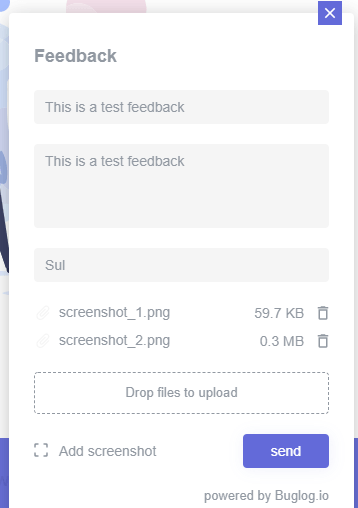
Using Buglog to Let Website Visitors Create Bug Reports for Web Apps:
You just go to the homepage of Buglog and then create a free account. After that, create a new project by giving it a name and specify the URL of the hosted web app. Next, it will give you the widget code that you have to add before </body> tag in the HTML of your web app. Here you have to make sure that you the URL of your web app in the project and actual URL of the web app where you add the code should match.
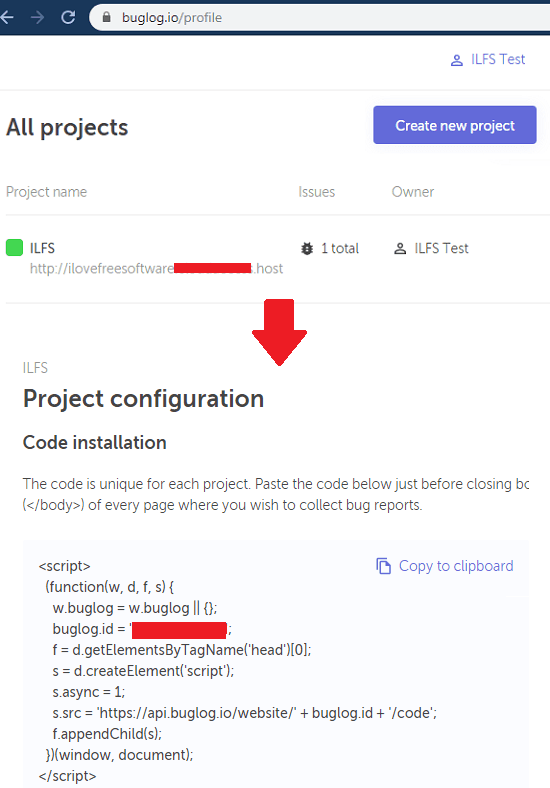
Now, the widget will start showing on your site and users can start sending feedback. In the widget, any user can report a bug or issue by specifying a name, description, and a screenshot. Next, just hit the send button and then you will receive that in the issues section of your dashboard.

You can see the reported issues from the Buglog dashboard. Just select an issue and see all the details about it. The feedback widget automatically collect the details of the user computer, OS, and screen resolution. You can see the screenshot below.
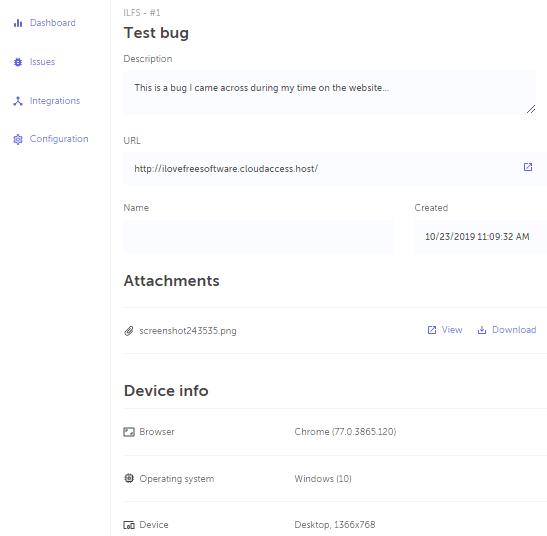
For each project that you create in Buglog, you are given certain useful integrations. If you want to add the reported issues to GitLab repository for the web app then you can enable that. Also, if you want to get email alerts when someone submits a feedback then you can specify your email in the field given there.
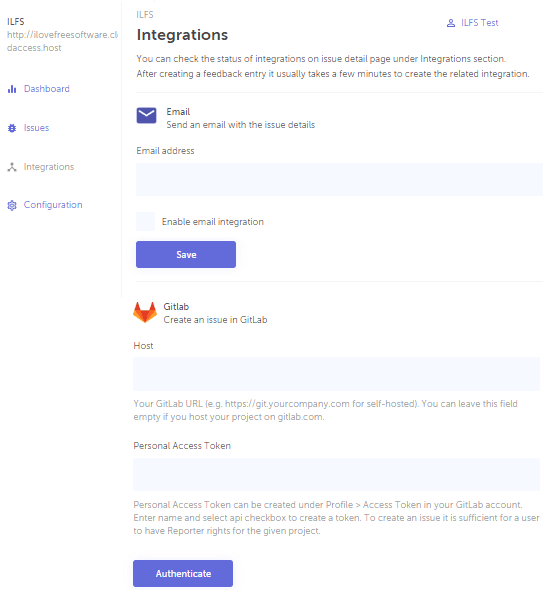
This way, you can use this simple and very useful service to let your visitors give you feedback in easy way. You can even receive bug reports and some other issues in the web app with full details. Here you only have to create a free account and then simply receive all the bug reports made by various users and then take further actions to fix them.
Closing thoughts
Generally web apps or websites use the traditional email contact if someone wants to report some bugs or have some suggestion for your product. The problem with that approach is that you may not get the proper technical details or it will take a long time to get them. But Buglog here uses a whole different approach for that which you may like. This is a very nice tool for your beta web apps to get feedback instantly. So, if you like it then just add it to your website and this post will help you in getting started.