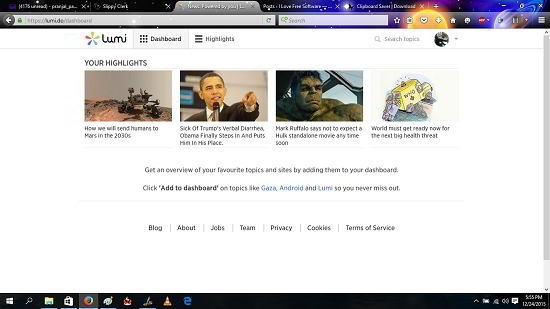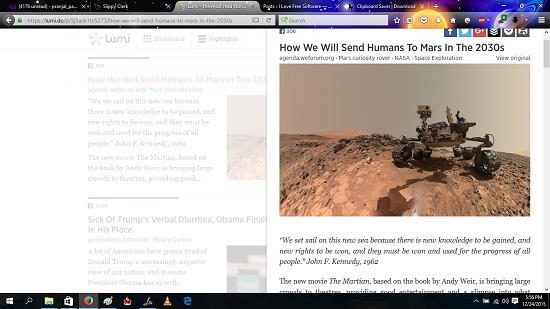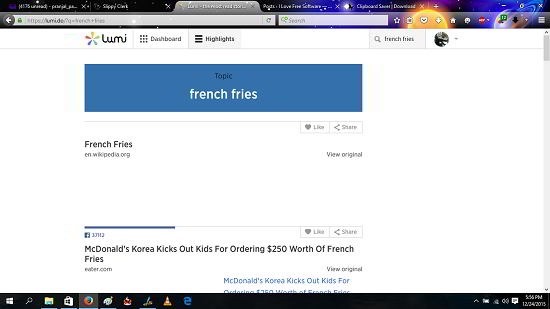Lumi is a free news website that serves as a platform to read news which is trending, collected from sources all over the world on your device. The app accepts social login via Twitter to fetch even more relevant news, or if you choose to do so, you may create an id with your email address. Lumi is a smart website, meaning that it learns as you use it more and more. The website has an integrated search bar which makes the task of searching for stuff even more convenient. Normally when we talk about websites, we don’t talk about animations, but in this case, the animations in the website are simply stunning to say the least!
Overall, the website is greatly polished and makes for a nice download if you like being updated with current happenings in the world.
Main features of this news website:
When you head over to the website, you are prompted to sign up for the website. Once that is done, you will be asked to create your profile. When everything has been set up, you will see the dashboard of the website, which handpicks few news items from around the world which Lumi thinks you may like reading.
You may also head over to the Highlights page by clicking on the Highlights tab at the top. The highlights interface shows you brief highlights of various articles, and also shows you a brief summary of those while it is at that.
Clicking on a link to an article opens it up in the reader interface. You can see the reader interface to the right of the screen. Everything here unfolds with a neat transitional effect.
The pane on the right is vertically scrolling. Coming back to the main interface, the app offers integrated search too. Here, simply type in the search string that you want to look up, and you will see the results as shown below.
I searched for French Fries, which gave me the above shown results.
Accessing the account settings in the website is really easy too. Simply head over to your profile icon at the top right. Click on it, and select Account Settings. The following page loads up.
You can choose your display picture, change your password etc. in the screen above. Overall the website is nicely polished!
Other news apps for Windows:
Conclusion:
Lumi is a great website which allows you to read important news articles from the world. You can head over to the link below to experience the website for yourself!
Head over to Lumi.