Here is an online DLL database website to download a missing DLL file for free. It is known as “Wiki DLL“. You can search for DLL file by name or filter them by clicking on a particular alphabet and then download DLL file of your choice. You can also read the description of any DLL before downloading it. The rating and the total number of downloads for each DLL are also provided which helps if DLL is good to use.
Like me and many others, you must have encountered the error that this software/program can’t be installed or started because this or that DLL is missing from your PC. In such cases, this DLL database website can come in handy. The good thing is its database is updating from time to time, so new DLL files are added to make the database more useful.
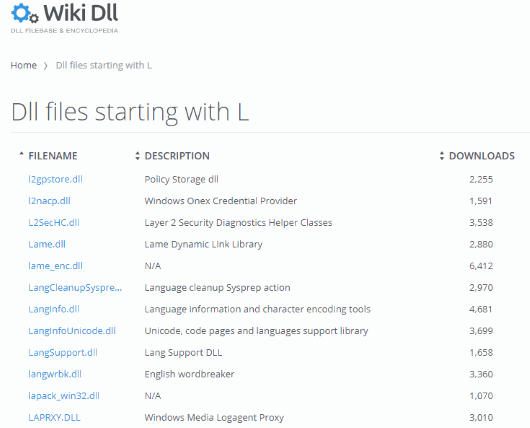
In the screenshot above, you can see the list of available DLL files with a particular alphabet. You can select any DLL and it is downloaded in a zip file. Later, you can extract that DLL and add it to the required folder so that the program which needs that DLL can run successfully. It also helps you where to place the downloaded DLL and how to register that DLL. Thus, from downloading to adding DLL file properly, this website is handy.
How To Download DLL Files Using This Free Online DLL Database Website?
This website doesn’t require any sign up or some premium plan to get the DLL files. The first thing you have to do is open its homepage. There you will see Search box and alphabets. Use any option to find DLL files.

The homepage also shows the popular DLL files and New DLL files (including the added date). For each DLL, its size is also displayed.
In the search results, select a particular DLL. Now you can see different information about that particular DLL. You can see the name of the developer, what is that DLL, purpose of that DLL, what is that DLL missing error means, etc. You can read the details for your knowledge and then scroll down that page to access the download links. There can be two download links for the selected DLL (one for 32-bit and another for 64-bit version). Use any link to download the DLL in a zip file.
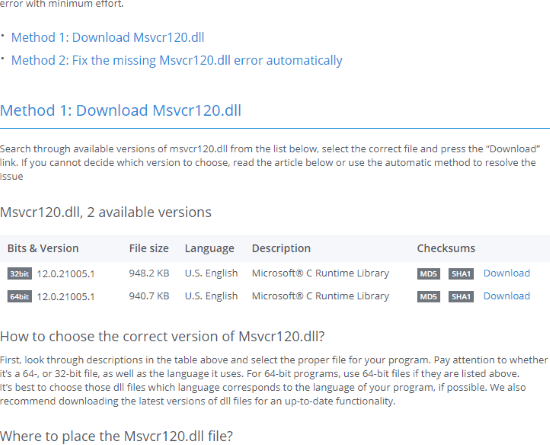
Now you have the DLL file, you can read where to place and how to register that DLL and see if it helps you.
In addition to that, the website also offers its “WikiDll Fixer” tool to automatically fix missing DLL issue you’re facing. You can either download that tool or simply download DLL manually and fix the issue.
You can also check the list of some best free DLL fixer software here.
The Conclusion:
This online DLL database website is simply an awesome source to find and download missing DLL files and fix the issues on your PC. More and more DLL files are adding from time to time, which makes the database better. I also find the option to help users where to add a particular DLL very helpful. You should try this DLL database website.