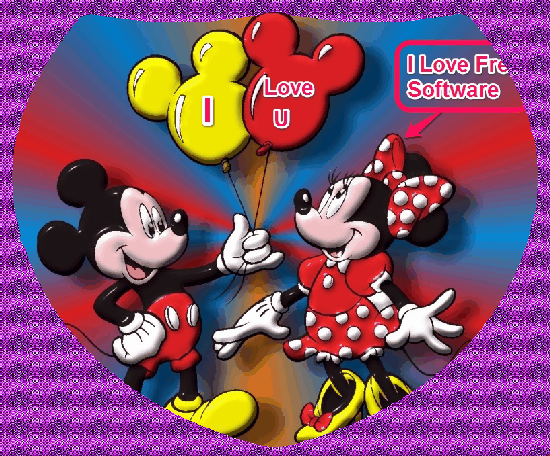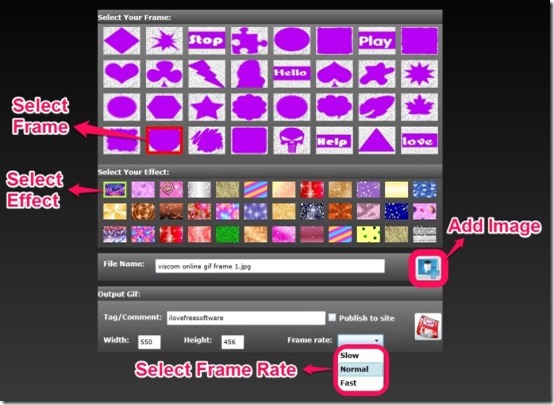ViscomSoft provides an online application to add beautiful animated frame on your photos using GIF frames and effects. It comprises of 32 GIF frames and 36 effects in it. It facilitates you to select the GIF frames and effects which can be applied to any JPEG image so as to obtain a GIF file as an output. It enables you to customize width and height and allows you to select an appropriate frame rate.
ViscomSoft GIF Frame, is simple and very easy to use application. It provides you a variety of options to make use of and apply the same to your photos. You don’t need to scroll down and search for options, you get all the features within a single window. It enables you to add beautiful animated GIF frames to your photos.
How To Create Photos With Animated Frames Using Online GIF Frame?:
To access ViscomSoft Online GIF Frame you’ll have to download and install Microsoft Silverlight on your PC. This is required to begin with ViscomSoft so as to proceed with animated GIF Frames. Once installed, you are all set to begin with this creative application.
Its really simple to use. Follow these simple steps to obtain an animated frame on your photo.
- All you have to do is select any GIF frame among 32 options,that you desire to apply on your photo.
- Next you have to select the effect that you would love to apply on your frame.
- Add the JPEG image on which you want these changes to be done.
- You can add Tag or Comment to your output file.
- The default dimension of the output file is 256×192, it can be customized accordingly.
- The frame rate is normal by default but it can also be customized.
- You can now save the file to the location that you desire and the output file will be of GIF file format.
Your animated photo is now ready. The animated photo of GIF file format can be viewed by double click or with the help of GIF viewer.
Key Features Of ViscomSoft Online GIF Frame:
- Easy and simple to use
- You just need to download and install Microsoft Silverlight on your system
- Variety of 32 frames
- Variety of 36 animated effects
- Output file is of GIF file format
- Customized settings of width and height of the output file
- Speed of the frame can be customized
- Directly publish the GIF file to the site
- Save the animated photo to your desired folder
My Final Verdict:
ViscomSoft Online GIF Frame is very simple and easy to use. It require simple steps to obtain a beautiful animated frame on your photo. You can use the variety of options and apply them, whichever seems to be suitable on the photo. It is handy and beautiful application that you can grab it from here.