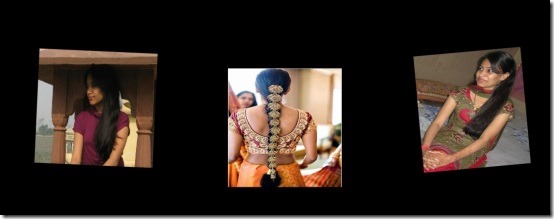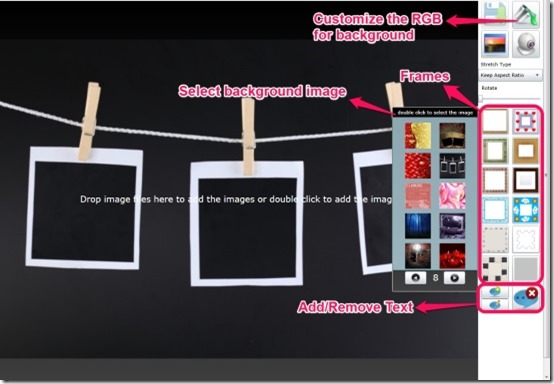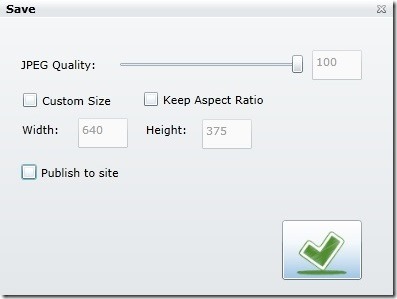ViscomSoft provides an easy online application to create beautiful photo collage using frames and numerous background images. It facilitates you to change the color of the background by customizing the RGB value manually. It provides you with numerous options of background images and allows you to customize the photo with frames. It provides you customized settings.
ViscomSoft Photo Collage enables you to take a snapshot via webcam and edit the image accordingly. It allows you to drag and drop the image or double click to add the image so that you can proceed with other features of the app.
It allows you to resize the image and enables you to add or remove text. ViscomSoft Photo Collage is a fun app for those who love to play with photos.
How To Create Collage Online Using ViscomSoft Photo Collage?
To access ViscomSoft Photo Collage you’ll have to download and install Microsoft Silverlight on your computer. This is required to begin with the features of ViscomSoft so as to proceed with online collage making process. As soon as you do that you can begin with creating the collage by dragging the photos into the window or by double clicking the area so that you can add an image. You can also snap a photo using a webcam. It lets you add multiple photos in a window of photo collage.
You can now resize or rotate the image adding customized frames to it. You can also change the color of the background by customizing the RGB value manually. If you are bored of using plane backgrounds you can also add other background images that are provided by the application and gives you the choice of over 100 beautiful background images. Not only that you can also customize the background image using the stretch type options.
It lets you add text to the collage with customized font and font size. You can also customize the alpha and RGB value provided for the text, you can use this to watermark the photo. You can now save the collage with default width and height or customize the size of the photo according to your wish. Your collage is saved with JPEG Quality that gives the best quality of picture.
Key Features Of ViscomSoft Photo Collage:
- Easy to use- you just need to download and install Microsoft Silverlight on your PC
- Enables you to take photo using webcam
- Allows you to create beautiful photo collage
- Provides custom photo frames
- Provides over 100 beautiful background images
- Allows to resize and rotate the image
- Allows you to write text and save as watermark images
- Provides customized settings
My Final Verdict ViscomSoft Photo Collage:
ViscomSoft provides you one of the most convenient online application to create photo collage. Once you add the photo you cannot remove that particular photo, the only solution to this problem is that you will have to begin with a new session. The numerous variety of background images provide you options to select the apt one for your collage and makes it different from other applications. You can create beautiful photo collage using this application. You cab grab this from here.