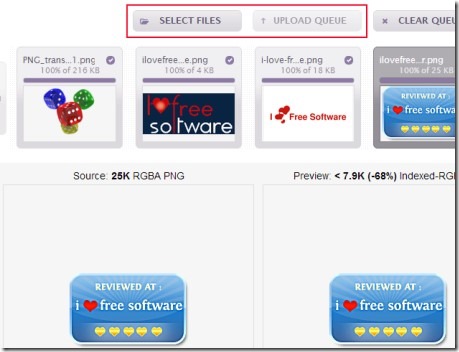Update 2022: This website no longer exists. Try this website instead.
PNG Minimizer is an online PNG compression tool that allows you to reduce size of png images and also lets you automatically convert jpg, bmp, ico, and gif images to png. Thus it is a multipurpose online tool that can compress png files as well as convert supported images to png images. With some basic steps you will be able to minimize or reduce the size of png images just like its name. And moreover, the compression ratio is also good that helps to reduce the size up to the possible extent.
Good thing with this online PNG compression tool is that you can reduce colors from an image for maximum compression. Although it will reduce the image quality as well, but it is good to use in case where you can use low quality images.
See the above screenshot showing you the actual png image (at left side) and output image preview (at the right part) with reduced size. Image quality is quite good even after reducing size and colors.
Key Features of This Online PNG Compression Tool:
- Simple and easy to use png compression tool.
- Reduces size of png images to a great extent.
- Unique auto conversion ico, bmp, jpg and gif to png feature.
- Completely free of cost service for everyone.
- No sign up or email registration process.
How To Use PNG Minimizer?
PNG Minimizer requires three simple steps to compress png images: select png images from your computer, upload them and click on png image to compress it. On its homepage, you will find Select files and Upload Queue buttons. Use them and after that, click on the uploaded images one by one to compress them automatically. If you want maximum conversion, then use the color slider available at right side.
After compressing a png image, you can right-click on that image to save it on your computer. Apart from this, if you want to convert bmp, jpg, or gif images into png, then upload them to PNG Minimizer and it will convert them automatically. You can find converted image at source part (left side). After this, you can compress those converted images too.
Conclusion:
Although PNG Minimizer is a good tool to compress png images and save disk space, but the shortcoming is that you need to compress images one by one. It doesn’t support bulk png compression. For this, you can try these 5 free software to bulk compress png. But if you want online png compression along with auto conversion feature, then PNG Minimizer is a handy tool. Give a try to this online tool. Click on the link available below to access its homepage.
You would also like to try these free software to optimize images and reduce image file size.