Here are 5 online resume maker free websites. Your resume puts one of the important impressions on the front person or interviewer. Therefore, it has to be well structured with all the information related to your education, skills, work experience, personal details, etc. While there are many resume maker extensions (check here) and software already available, those looking for some good resume maker websites, this list is handy.
All of these online resume makers bring beautiful template(s) using which creating a resume from scratch is quite interesting. Most of these sites also let you preview the resume and then do further editing, wherever needed. Finally, you can save the resume as PDF file, DOCX, or some other file formats (depending on the website you’re using). These online resume builders have some unique features also. For example, you can change template color, font, text size, use formatting options, save resume online, etc.
Let’s check these free online resume makers one by one.
Resume.com
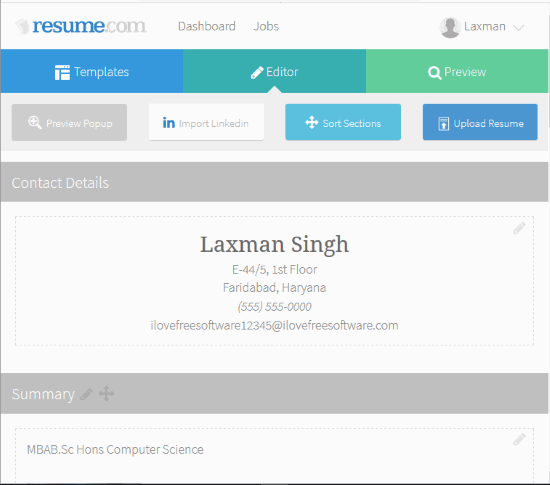
Resume.com (Homepage) is one of my favorite resume maker websites. There are 20+ resume templates. Simply sign up for a free account and try them. Each template is good enough for a professional resume. You have the choice to create resume from scratch or upload TXT, DOC, PDF, DOCX, XML, or other supported format files. Once you upload the file, it automatically fetches details from that file and adds them to the given fields. If some details are not added correctly, then you can simply edit any field. It provides a summary, employment history, education, professional skills, languages, and other sections. You can also rearrange those sections as per your requirements. The resume cover can also be created separately which makes this online resume maker more interesting and useful.
When your resume is generated, you can also preview it which is a very good feature. If the resume is good, download it to PC. The website lets you download resume in DOCX, RTF, PDF, and plain text file. This is one of the best features not present in many other online resume makers.
The website also comes with a rare feature. It lets you connect with your LinkedIn account so that it can grab resume details from LinkedIn and add them in the available fields. Though I was able to connect my LinkedIn account, it didn’t add any details. Maybe, there was some problem from my end. So, I will suggest you give this feature a try.
Canva
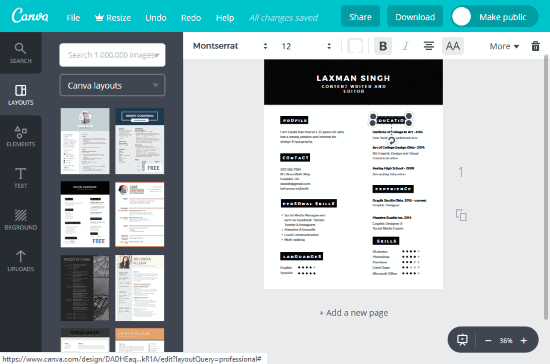
Canva is a graphic design tool website where you can create Facebook covers, posters, logo, infographics, brochures, business cards, flyers, etc. Resume making is also possible and very easy. Here is the link to access its resume making page. You can create a professional resume, infographic resume, photo resume, corporate resume, minimalist resume, colorful resume, modern resume, or other types of resume supported by it.
The free plan is simply awesome as a lot of features are available to use. For example, you can try different fonts, text size, set letter spacing, line height, bold, italic formatting, etc. There are different templates also available for the selected resume type. You can access and select any free template. Other than that, you can also change resume background color, add more pages to resume, use elements like grid, frames, shapes, lines, etc. When the resume is generated, you can share it on Facebook, Twitter, or email resume link to someone. The feature to make resume public and download it to PC is also present. You can download your resume in PDF, PNG, and JPG image.
You may also check its separate review.
Creddle
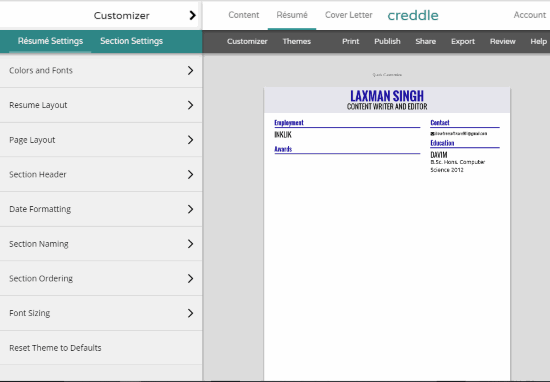
Creddle is a feature-rich online resume maker. There are pre-added sections which help you create a complete resume. You can fill basic information, employment details, activities, awards, summary, skills, projects, and other details using these pre-defined sections. The feature to add a custom section is also there. Though it is in beta, it works well.
When you’ve added the information, you can also customize some options. For example, you can change primary and secondary colors, primary and secondary fonts, resume layout (which includes header columns, paper size, top background color), font sizing, date formatting, and more.
Do the changes and preview the resume. Finally, you can print the resume. Currently, it doesn’t provide its own PDF export feature, but that might come in future. So, to export resume as PDF, you can simply change printer type to “Save as PDF” in Chrome browser and then download it to PC. Also, it has added an option to import details from LinkedIn, but that feature is also not working. It will be updated soon to make it work again.
Its detailed review is also covered by us.
ResumeMaker.Online
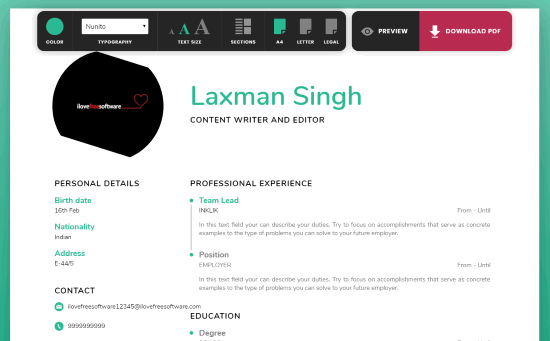
ResumeMaker.Online (Homepage) is a simpler WYSIWYG resume maker website. The good thing about this website is there is no sign up process. Just open the homepage and start adding your details to create the resume. The website doesn’t provide different templates but the default template is pretty good. You can also do some changes in the default template. For example, you can use the color palette, use any of the available font styles, change text size, set page type (A4, Letter, or Legal) and show/hide different sections. You can show/hide personal details like birth date, address, nationality in the Personal Details section, phone number, Skype, LinkedIn profile URL, Facebook, Twitter details in Contact section, etc.
Add and edit the details and preview the resume whenever needed. Finally, you can save the resume as PDF file to your PC. If you need a beautiful and clutter-free interface and want to create resume quickly, then this website is a very good option.
We’ve also covered a detailed review of this online resume maker.
CV Maker
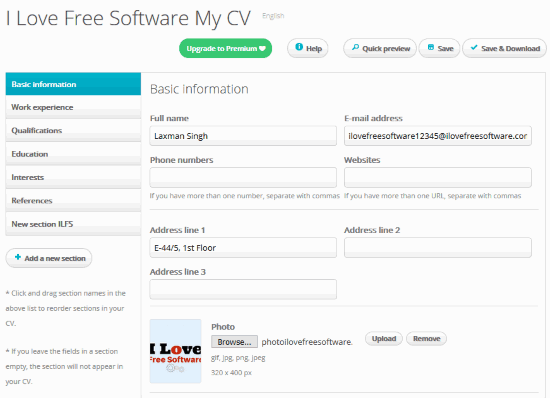
CV Maker website (Homepage) is a nice option to create a professional resume. The free plan of this online resume builder provides 6 basic templates which are good enough for a better output. You can use pre-defined sections to add your personal details, qualifications, work experience, etc. You can also add a custom section and then fill details. It provides a nice text editor to fill and edit details. When the resume making process is completed, you can save and download it. The output can be saved as PDF, TXT, and HTML. The HTML file contains watermark but PDF and TXT files don’t come with any type of watermark.
This website lets you create and download resume without any sign up. If you create a free account, then you can create and save multiple resumes and edit any of them later. It also provides its own Chrome extension that you can give a try.
The Conclusion:
All these websites are simply great to make resume online. While there are other online resume makers also present but those sites put a watermark in the output resume or simply prompt you subscribe to paid plan to download the resume. Therefore, these resume maker websites are much better to use. Among these sites, I find “Resume.com” and “ResumeMaker.Online” better than others. One is full of a lot of features and another one is good to use because of its simplicity.