Here are 3 free online STEP file viewer websites. STEP file is a 3D-model CAD file format which is formatted in Standard for the Exchange of Product Data. It can have 3D model of anything like Motherboard, bottle, car, impeller, or any other object models. While there exist some very useful STEP file viewer software (check this list), some good online options are also there which I have covered on this list.
These online STEP viewers provide many other useful and unique features. For example, you can change the view mode, take screenshot of 3D model with a specific view mode and save that screenshot as PNG to PC, store STEP files online with free cloud storage, and more.
Let’s check these free online STEP file viewers one by one.
Sharecad.org Free Online CAD Viewer
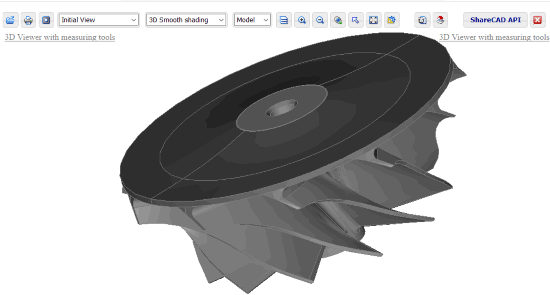
Sharecad.org is a very good platform to view different drawing files and other format files. It supports:
- DWG, DXF, PLT, DWF, etc., CAD formats.
- PDF, EMF, SVG, and WMF vector format files.
- Raster formats: JPG, TIFF, BMP, GIF, PNG, etc.
- Archives: RAR, 7z, ZIP, TAR, etc.
STEP files are also supported by this website. A maximum 50 MB STEP file can be uploaded to view its content. The website provides some good options to view STEP file. For example, you can zoom in and out STEP file, show/hide 3D orbit on its interface, change view mode to back view, front view, top, bottom, left, or right view, SW Isometric, NE Isometric, NW Isometric, etc.
You can also set view type: 3D Smooth Shading, 3D Wireframe, 3D Hidden Lines, or 3D flat shading. So, pretty good options are there to view STEP file.
Autodesk Viewer
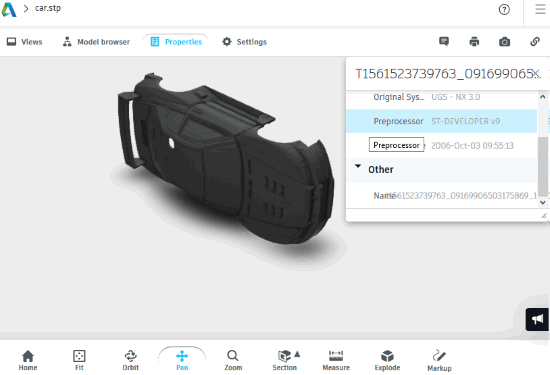
Autodesk Viewer is one of the best options to view STEP file online. It also supports other 2D and 3D format files like RVT, DWG, and Solidworks. You just need to create a free account to use it. Apart from just viewing the STEP file, it has many other important features. Some of those features are:
- You can measure distance (in X, Y, and Z positions), angle, and set calibration.
- Use zoom in and out, orbit, pan tools, change view angle to any custom angle, and set section to X plane, Y plane, Z plane, and Box.
- File properties can also be viewed in a separate box. It will show file name, original system, preprocessor, creation date, and other details.
- You can also take the screenshot of a particular angle and save it as PNG image to PC.
- Markup feature is also there which lets you annotate the file. Available tools are: pencil, arrow, cloud, text, color, weight, delete, etc. A separate version of your file is stored when you use markup feature and save the changes.
So, it has unique features too which simply make it an awesome STEP file viewer. I personally like this option a lot.
3D Viewer Online
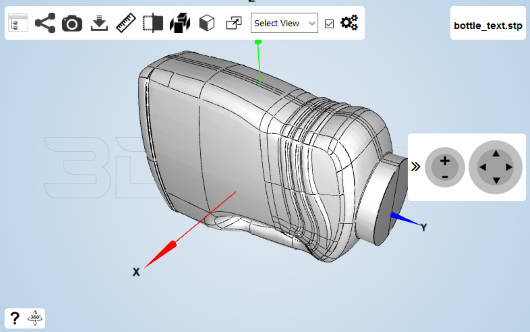
3D Viewer Online (Homepage) is also a very good website to view STEP file. The unique feature of this website is it provides 5 GB free cloud storage in the free plan to store your STEP files. You can also add STL, IGES, OBJ, PLY, DXF, and DWG files. Maximum size limit for each file is 50 MB which is satisfactory.
Once you’ve added STEP file, you can use a lot of interesting options. It lets you:
- Use section options that you can show/hide with a single click.
- Change view mode: Orthographic, isometric, top, bottom, front, rear, etc.
- Measure distance between two points on your 3D model in mm, cm, in, etc.
- Download the uploaded STEP file.
- Define X, Y, and Z cutting planes.
- Take screenshot of object and download it to PC as PNG.
- Show/hide smart lines, and more.
All such interesting features make it a good competitor to other STEP file viewers added on this list.
The Conclusion:
Here I close this list which has three good and free online STEP viewers. Among these STEP viewers, I guess the second website (Autodesk Viewer) is the best. It has the features to take file screenshot and save it as PNG, change view mode, check file properties, annotate file, and more. Still, you may check all the websites, and then choose which one would be best for you.