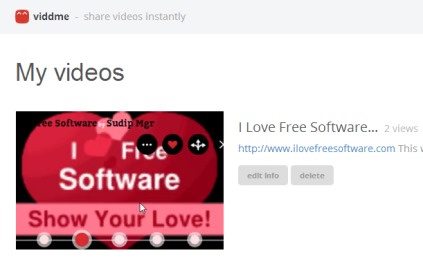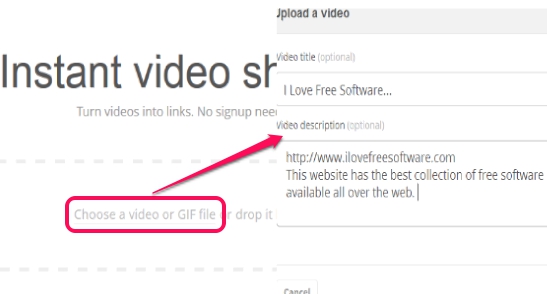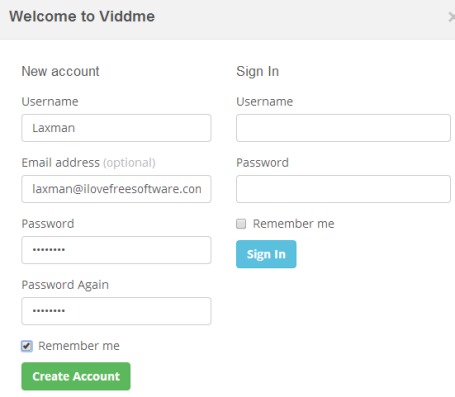vidd.me is a free online video sharing service that helps to publish and share videos online with people. It’s an instant video sharing service which you can use to upload videos or animated gifs. Any funny moment of your life, adventurous video captured by you, or anything that you have as video can be shared on vidd.me. You can even add title and description to upload your video. This video hosting website helps to upload any format video and file size also doesn’t matter. You can anonymously upload videos, but you won’t be able to delete them. To manage videos, you can create a free account. With vidd.me account, you can even like and comment to public videos and vice-versa.
vidd.me is really easy to use and interesting service. However, one improvement is needed with this video sharing service. There is no option available to add videos category wise or to add tags on videos. All videos are available altogether on its homepage where it shows popular videos and top videos (which contains almost same videos). More categories, like recently added, top rated videos, weekly added, etc. tag should be added to make it easy to find videos.
Key Features Present In This Online Video Sharing Service:
- Instant video sharing service that is completely free to use.
- A unique link is generated for each video which you can share with friends, or can add to your social media account(s).
- Unlike other video hosting sites, you don’t need to create an account to upload videos.
- You can drag n drop video or animation on its homepage to upload them quickly.
- You will be able to add title and description to videos.
- If you want to manage videos, you can create a free account.
Check this free website that helps to share photos, gif, videos with anyone: MediaCrush.
How To Use This Free Online Instant Video Sharing Service?
Go to its homepage where you need to add a video file either using upload option or by drag n drop support. You can even add animated gif which will be converted automatically into video format (same quality). Immediately after adding a video, it will ask you to enter a title and description about that video.
Enter title, description and click on Upload button. It will start video uploading process. Once the uploading process will be completed, your video will be published immediately. In the similar way, you can upload more and more videos.
If you need to edit your video details anytime or you need to delete videos from website, then you can create a free account. Just enter username, email address, and password to create a free account. Creating an account is also helpful to like and comment on public videos.
Conclusion:
vidd.me is a nice video sharing service and it’s a good platform to add any funny or memorable moments to share with people. There are just few videos that have been uploaded so far. If you like this service, you can also add your own videos.
We have also reviewed 5 free online video editors for you.