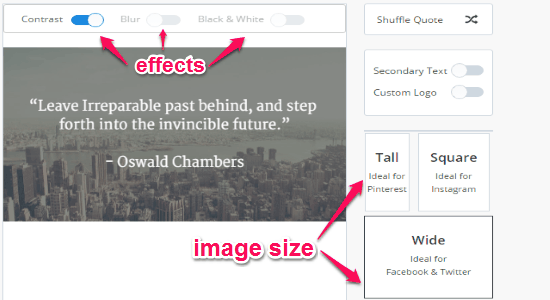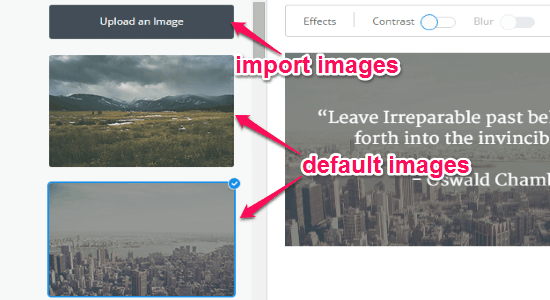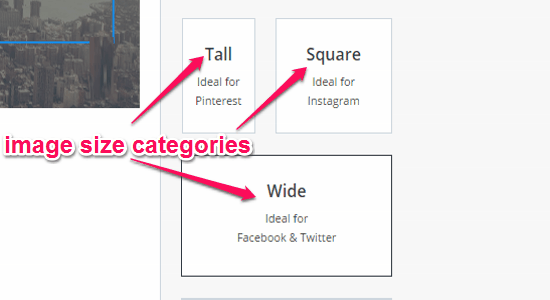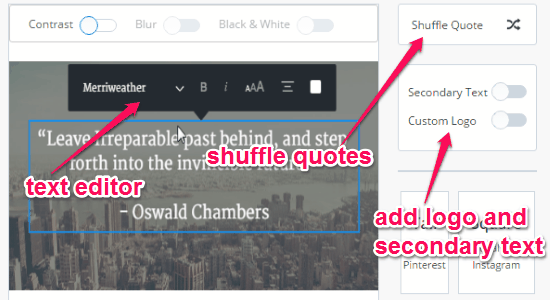Pablo is a free online tool by “Buffer” to make social media images. It lets you design and create images that are ideal for various social networks, such as Facebook, Twitter, Instagram, and Pinterest. You might be aware of some useful online designing tools such as Canva and Fatpaint, but “Pablo” is pretty simple and easy to use which makes it a perfect alternative for them. Let’s say, you want to post some quotes on social networks with a nice and beautiful background image, then “Pablo” is probably one of the best ways to do so.
For designing, you can either use the images available on the website database or upload your own from PC. You can apply various image effects such as contrast, blur, and black & white. Use the default quotes or write your own custom text with the built-in rich text editor. It also has some other important features such as you can add a logo, secondary text (small headline), shuffle default quotes, and most importantly you can share or download the images.
The following screenshot shows the online tool interface with various options.
No more use of online photo editors or image editing software to make beautiful images and upload them manually on social networks. Simply use “Pablo” to design, create, and share social media images all in one place.
How to Design and Make Social Media Images:
Simply go to the homepage of this website and start making astonishing social media images with text.
How to choose or upload images:
On the left of the screen, you will be able to see default images and an option to upload images. Select any images from the list or simply upload from your PC. There are 30 beautiful and high-quality images available on the website database. The following screenshot shows how to choose or upload images.
How to select image size:
You can choose among 3 different sizes which are ideal for Facebook, Twitter, Instagram, and Pinterest. No more cropping or resizing images, as “Pablo” has pre-defined image sizes that fit on the above social networks. The sizes are categorized into Tall (for Pinterest), Square (for Instagram), and Wide (Facebook & Twitter). The following screenshot shows how to choose the image size.
How to edit and design images:
As we have already discussed that you can apply effects like contrast, blur, and black & white (grayscale). The best part is that you can also add a logo and secondary heading to the image. Shuffle the default quotes or type your own text with the text editor. The text editor comes with different formatting options such as bold, italic, alignment, etc. You can also change fonts of the text to make it look nice. The following screenshot shows how to edit images.
After you’re done with making social media images, you can either download or share them via Facebook, Twitter, Pinterest and Buffer.
My Final Verdict:
Pablo by Buffer is an outstanding online tool to make images that are ideal for Facebook, Instagram, Twitter, and Pinterest. You can add effects, logos, secondary text, upload images, write quotes, etc. Use “Pablo” to make beautiful social media images and share them with your friends via social networks.
Try this online tool from the link here.