Here is a free service to preview product on Product Hunt with name, video, thumbnail, website address, tagline, description, and images. Thus, everything will be similar to an original product page. If you are going to publish some product on Product Hunt, this will be a very helpful service to preview the product page. You can also check the first comment preview for your product page and also customize it.
The service that I have covered to preview your product page on Product Hunt is named as “Preview Hunt“. The best part of this service is you can also publish your product preview page on this service and share the URL with anyone you want. The preview page remains valid for 24 hours only and then it is deleted automatically. It also lets you download a launch kit that stores your product images, thumbnails, and content you added for previewing the product page. So, there are multiple benefits of this service.
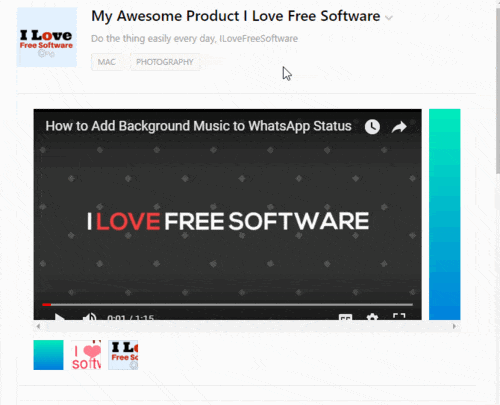
In the recording visible above, you can see I created sample product page to preview that product on Product Hunt. Everything is pretty easy to do. Let’s check this.
How To Preview Product Page on Product Hunt with Name, Video, Etc., and Publish Preview Page Using This Free Service?
Step 1: Go to the homepage of this Preview Hunt service. You can find its homepage link at the end of this article.
Step 2: The interface of this service is divided into two parts. The left section helps to add details related to your product and the right part lets you check how the product page will look on Product Hunt. You don’t need to create any account to preview your product page on Product Hunt. However, to publish your product preview page on this service and download the toolkit, you have to login with your Twitter account.
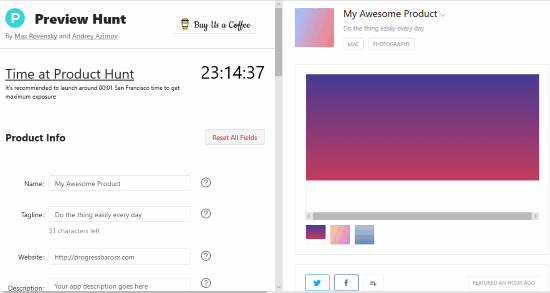
Step 3: Now you can start adding product information and preview it side by side. You can add:
- Product name.
- Tagline.
- Product website URL.
- Description.
- Thumbnail, which is visible just before the product name. The good thing is you can also add animated GIF as thumbnail. The thumbnail size should be 600*600px so that it can be seen clearly.
- YouTube video URL related to your product.
- Images related to your product. At least 2 images are needed and you can also crop images.
- First comment.
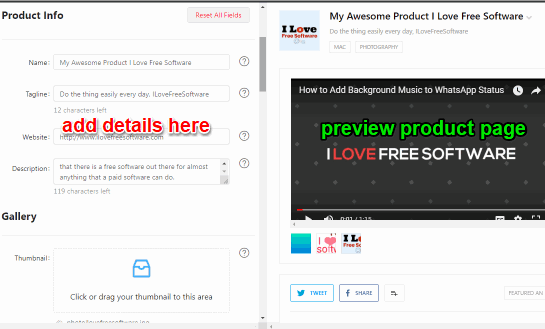
Add the details and preview product with all those details on Product Hunt. As I mentioned above, you can also publish your product page on this service and download all the product content by signing in with your Twitter account.
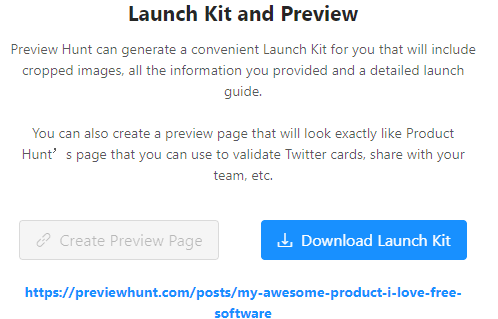
Both the options, create preview page and download launch kit, are present on the bottom part of the left section.
The Conclusion:
Earlier, I covered a similar service but that is helpful to preview product for the main page of Product Hunt. This service, on the other hand, lets you preview the full product page on Product Hunt which is better. The features to preview product page with custom video link, name, tagline, description, first comments, etc., make it a very useful service.