In this article, you will read about the web-based video chat application for secure group video conferencing, Spike Video Chat.
Spike regularly roll out different kinds of productivity tools online for simplifying the workload in the times of coronavirus outbreak in the world. Spike products usually turns the regular email service into an instant messaging platform with the features similar to Whatsapp or Slack.
Spike tools help in the upgrading the emails and other forms of internet communication into friendly communication tools without forcing you to use other communication apps.
In the world where everyone now is turning towards the video conferencing tools for improving the productivity of the collaborative work, Spike has rolled out another web-based application called Spike Video Chat.
Secure Group Video Conferencing with Spike Video Chat
Spike Video Chat is a web-based video chat platform which is designed to be a simple and secure way to communicate with your work team members or have secure conversations with your friends online. It is based on an open-source video conferencing server known as Jetsi Meet.
To experience the secure way of video conferencing through Spike Video Chat, you can follow some simple steps:
Step 1: Go to the website https://video.spike.chat/
Step 2: Enter your name, and Meeting Topic. You can put the initials of your name or use an alibi if you don’t want to use your name.
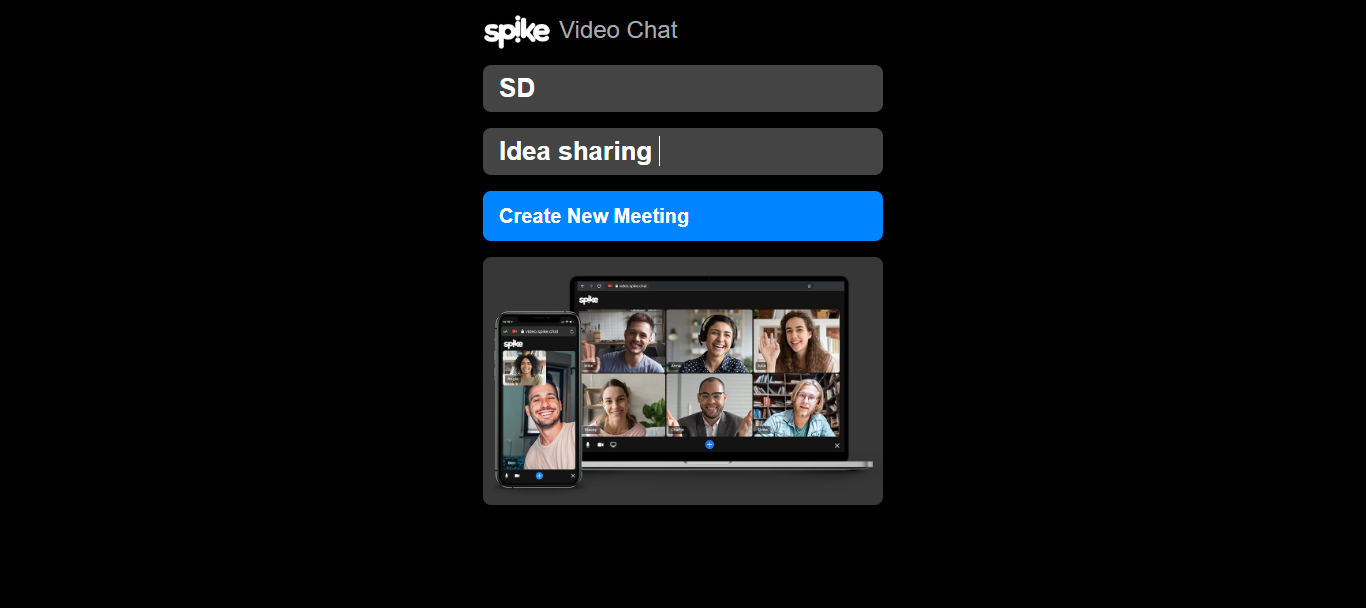
Step 3: Tap on “Create New Meeting”
Step 4: The web application will ask you to allow access for your device’s microphone and camera device. After confirming that these two devices are working, then you have successfully established a video meeting.
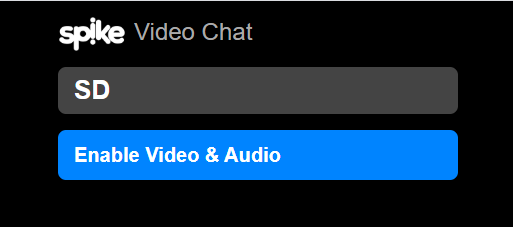
Step 5: Click on the “+” icon shown below in the bottom of your screen to add the members to your video meeting. By clicking on the “+”, you can copy the URL link to this meeting and send the link to any contact using any messaging app. You can also send the invite using the Email icon shown after clicking “+” icon, which opens up your default email program.

When the participants will click on the URL link provided by you, they will automatically join the video conferencing without any login or sign up required.
Additionally, you can also mute the audio, video, or screen sharing during the conference. To leave the chat, you can simply click on “X” and then you will be able to leave the video conversation.
In Brief
Spike Video Chat is a simple web-based application if you’re looking for a secure and easy platform to work collaboratively during this Work From Home period. However, this simple web application comes with some limitations over the other well-established application based video conferencing software such as Zoom or Microsoft teams.
In simple terms, if you’re looking or a fastest and secure way of video conferencing, Spike Video Chat can a platform for you.