This article covers a simple method to sell event tickets from Google Sheets for free without commission. There are many ways to sell tickets online for an event but depending on the platform, you might have to pay a commission for that. There are also free options like Facebook Events which have still have downsides. The reach of a Facebook event is limited to the platform and an attend might not have a Facebook account.
Slick.events brings a simple solution for this, it lets you sell tickets directly from Google Sheets. This service allows you to create an event website just by editing a Google Sheets. The Google Sheets has multiple spreadsheets in it where you can edit the website, add tickets, and create a registration form. And if you go with the paid plan, you can also change the website template and collect payments with bank transfer or credit cards.
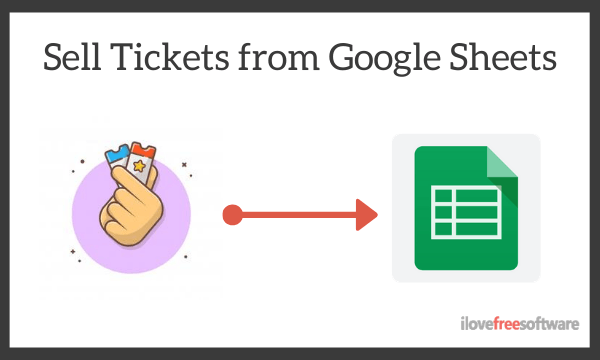
Also read: Create Landing Page for Zoom Events with Stripe, Venmo Integration
Sell Event Tickets from Google Sheets Free
To sell event tickets from Google Sheets, first, you have to create a website for it where people can visit and book the ticket. For that, you have to log in to Slick.events using your Google account where you want to host the sheet. After login, you can create an event website and proceed with the Google Sheets to edit the website and sell tickets.
Create an Event Website
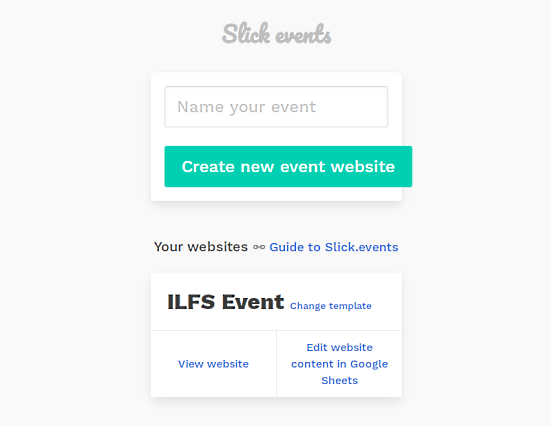
When you log in to Slick.events, it asks you to enter a name for the event to create a website for it. If you go with the paid plant, you can also pick a website template for the website otherwise you can stick to the default one. This way, you can create multiple websites for multiple events. Each website you create is shown in your account with links to the website itself and the Google Sheets for it.
Edit Website
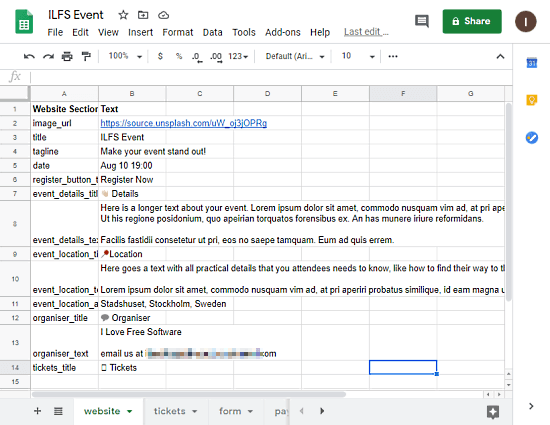
From the Gooogle Sheets, you can edit your event website. Simply go to the spreadsheet named “website” from the bottom. There you find the template data that you can edit to customize the website as per your needs. Each data fiends is represented in a new row, simply replace template data with your event information in the second column.
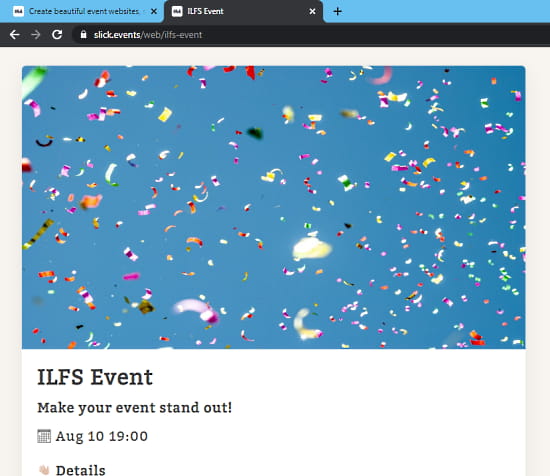
After editing the website, you can visit it to preview the change. The link to the website is present in your Slick.event dashboard.
Add Tickets

The next spreadsheet in the Google Sheets is “tickets”. In this sheet, you can add the types of tickets you want to sell. It already has pre-defined data fields, all you have to do is ass your ticket information.

The number of ticket types you add in the sheets gets reflected on the event website. From there, visitors can pick the quantity and go ahead with the booking.
Registration Form for Tickets
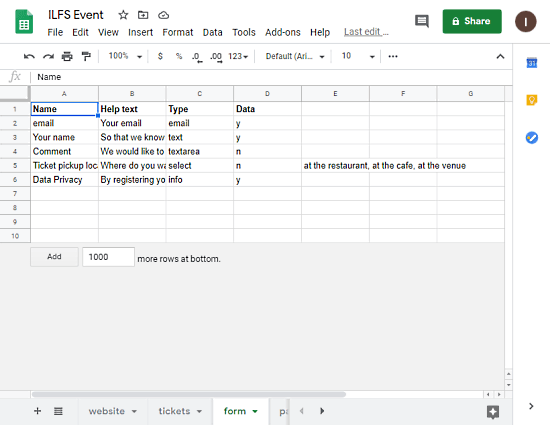
Next to the “tickets”, there is another spreadsheet named “form”. This sheet is for visitors have to fill to book the tickets. Here, you can customize the data points as per the information you want to the collection for booking.
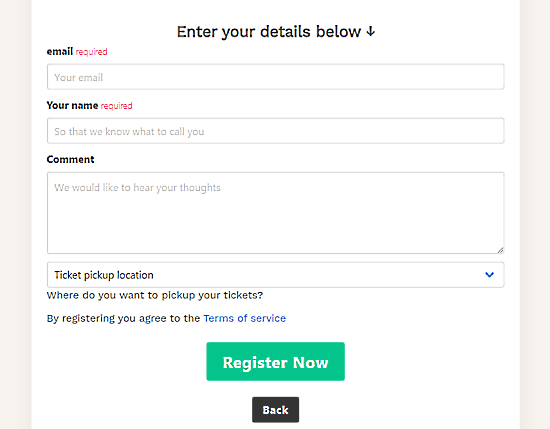
Since there is no automatic option to generate and send tickets online, this form gives have an option where visitors can pick a physical location to collect their tickets after booking.
P.S. Paid users use the last spreadsheet named “payment” where they can add their payment information to collect payment for the tickets.
Wrap Up
Slick.events makes it simple to easily sell tickets for events online. It creates a dedicated web page for your events that anyone can access and book the tickets. The free plan does not offer payment collection but it can be used to register visitors and then you can collect the payment while issuing tickets to them at a later point.