BusyOn is a free Slack bot to track activities of your Slack team members. Using this bot, you can easily know on which activity or task your team members are busy on or working. You can see the activities on the BusyOn dashboard in an arranged manner like which member is working on what activity, date, time, etc. Apart from that, you can also see the summary of other entities like the average activity per day, users with no activities, team activities for the current day, team activity per month graph, members with least activities this month, etc. on a clean and intuitive dashboard.
There are some other additional features like you can integrate Google Calendar to easily keep track of your team’s work and productivity, export activity reports as CSV files, and more. No more using complex team time tracker if you work with your team on Slack, as this simple bot make tracking team activities very easy for you.
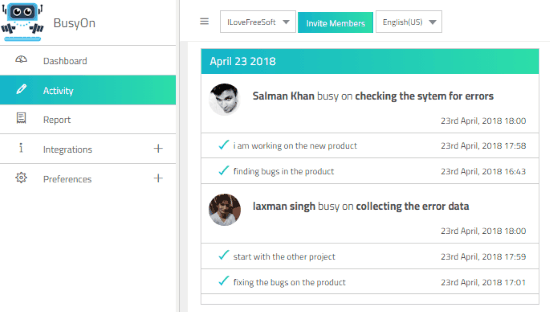
How to Track Activities of your Slack team Members with BusyOn:
To get started, simply visit the homepage of BusyOn and then click on the “Add BusyOn to Slack” button. Now you need to authorize the bot to use your Slack account for integration and then choose a channel on which you want to integrate it. When you do this tracking the activities of your team members can be started.
To do that, your team members would also need to sign up to BusyOn. Apart from tracking activities of your team members, you can also do that for the tasks you’re working on. You and the members can simply use a slash command to log activities. For example, if you want to log an activity, then all you gotta do is type “/busyon” followed by the activity details in the message input field.
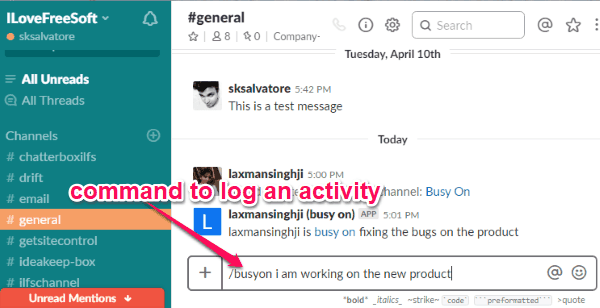
After that, hit Enter and the activity will be created and logged. This way everyone on your team can log their own activities they are busy on. To see and track the activities, simply go to the homepage on “BusyOn” and then the dashboard will open up. Now, simply click on the “Activity” tab on the left and it will show you all the logged activities. You can see which user is busy on what task, and the date & time of starting the activity.
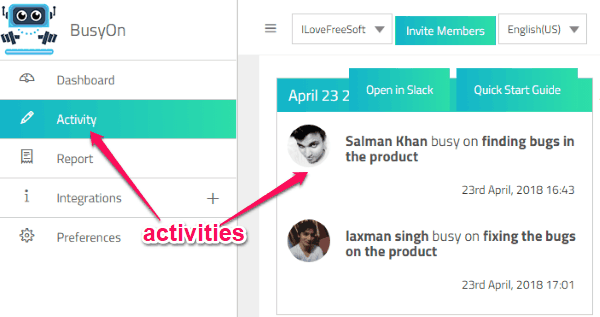
So, this is how you can track activities on which your Slack team members are working. Apart from that, if you want to see other information, then click on the “Dashboard” tab on the left. After that, it will show you the summary of all your team activities like the average activities per day, team activity today, graph of team activity per month (in percentage), recent team activities, and more.
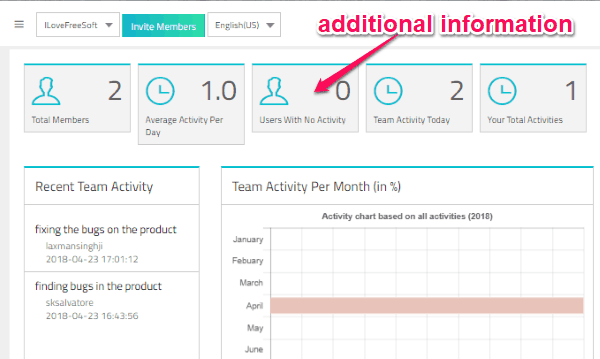
Closing Words:
BusyOn is a very useful Slack bot which allows you easily find out on which tasks your Slack team members are busy on. What makes it more interesting is the fact that it also shows your team’s average activities, members with least activities, etc. For that, all it needs is for you to manually log the activities and the rest is done automatically.