All of us have faced those moments where we just wished that we could see what our pets are up to while we are away at work. It may be to simply catch a mischievous act, to ensure that they are safe especially if the environment is new or a simple yearning to watch them on the screen. Well, here is a precise solution to this problem called Pawsplay.
Pawsplay is a free and simple website enables you to easily check-in and monitor your dogs, cats and other pets using your webcam as a remote pet camera. All that you are required to do is switch on your laptop or pc, sign in to the Pawsplay website and activate the webcam before you leave your home. You can them watch and monitor your pets at play whenever required using your mobile device. Let us see how this process works.
Working:
1. Click on this link in your laptop or PC to navigate to Pawsplay and sign up for a free account using your Google credentials.
2. Give permissions to your browser to access your webcam and microphone when the notification pops up. You will now be able to see the output of the camera on the screen for verification.
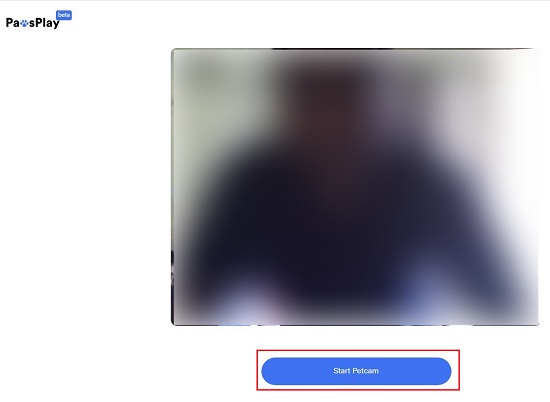
3. You now need to activate the webcam as the remote pet camera. For this, click on the button ‘Start Petcam ’ and it will instantly go online.
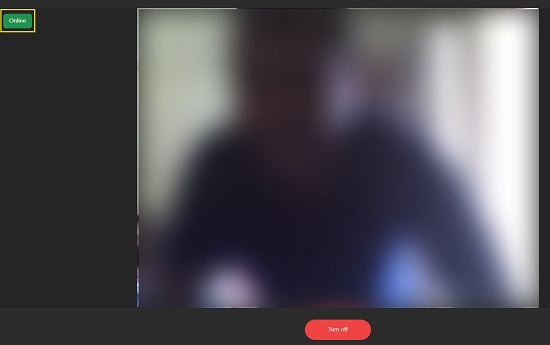
4. Next, navigate to Pawsplay on your mobile device and sign in using the same Google account that you used to sign in on your laptop in the above step.
5. You will now observe that your remote pet cam at home is available online under ‘My Petcams’.
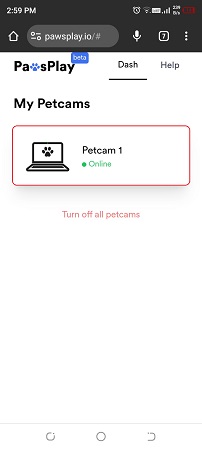
6. Tap on it and wait for some time for the webcam to be visible on the screen. To view the full screen output, tap on the corresponding icon at the top right.
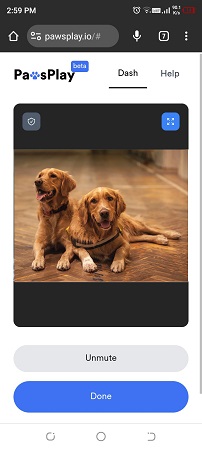

7. You can also tap on the ‘Unmute’ button and talk to your pet as if you were physically present with it.
Closing Comments:
Pawsplay is a handy and simple website that enables you to check-in and monitor your pets from your smart phone using your webcam as a remote pet camera. It thus allows you to remain in touch with your pet as well as speak with it while you are busy at work.
Go ahead and try it out and do write to us on what you feel and what were your experiences. Click here to navigate to Pawsplay.