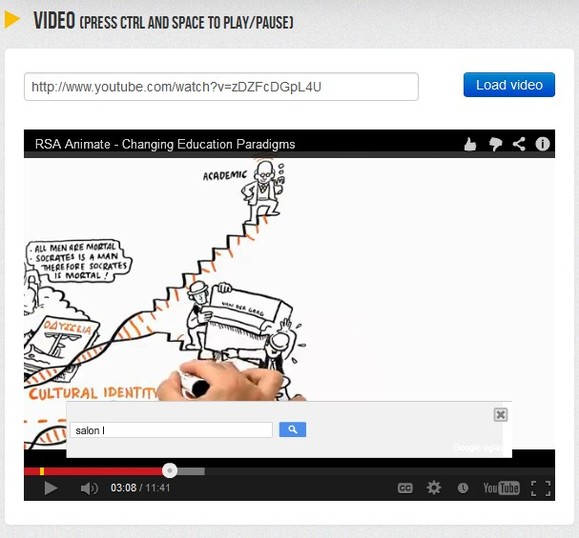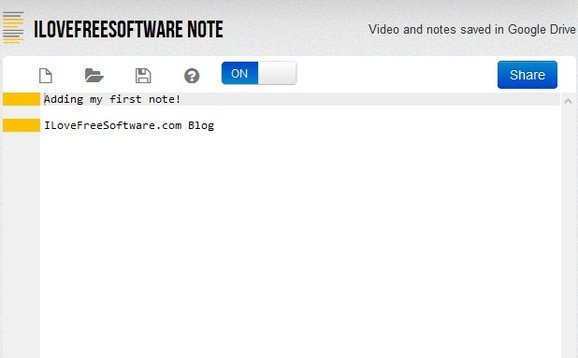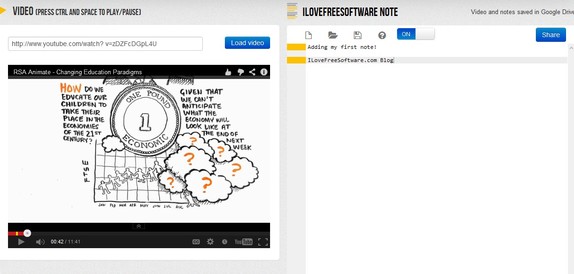VideoNot.es is a free online video note taking software where you can load video lectures from YouTube and Coursera and write down notes while the video is playing. Both video and the document where you’re saving notes are saved to your Google Drive account. You’ll have to connect your Google account with VideoNot.es in order to use it.
When you start using VideoNot.es, you’re gonna see two sections running side by side. Left one is the video player, which as you probably guessed it, plays videos from where you’d like to take notes.
Similar software: Free Text, GTasks, PipeNote.
Any video from YouTube can be used here, it doesn’t have to be a lecture, but lectures, presentations and tutorials are usually where note taking is useful the most.
Right section of the interface of this free online video note taking software contains the actual notes editor. This is from where you can type anything interesting that comes up in the video that’s playing on the left. Toolbar at the top can be used to create new notes, open existing ones, save the one you’re working on or access help. Manual saving isn’t necessary, because the document is saved automatically, just like any other document edited in Google drive. The On button near the top is for turning off and on the automatic save. Key features of VideoNot.es – free online video note taking software are:
- Web based – the only thing that you need is a web browser
- Offers side by side online video note taking – for YouTube/Coursera
- Google Drive storage – create and save created notes to Google Drive
- Keyboard hotkeys for controlling the video playback – start/stop
- Sharing – share the created documents with your friends and colleagues
How to easily take notes from online videos with VideoNot.es free online video note taking software
Copy and paste the address of the video to the Load video input field and afterwards click on that very same Load video button so that it’s opened up down below. To make things easier when it comes to video playback, keyboard hotkeys are available Ctrl to play the video and Space to pause it.
Video player and the notes editor are working side by side. This makes it very easy to pause the video when an important note has to be written down. Notice those yellow lines next to each note. That’s for quickly going back to the part of the video where that note was added, which means that you can also add time stamps to videos. If you haven’t turned off the auto save features, documents should be saved on it’s own. When you’re finished with notes, click on Share to share it with your colleagues, fellow students and so on.
Conclusion
VideoNot.es makes it very easy to create notes from online lectures. You won’t have to switch between windows, pause, save manually to prevent data loss. Everything is saved directly to your Google Drive account automatically. If you’re looking for an easy way to add notes to YouTube videos, give this free online video note taking software a try.