Being the most incredible iteration of Windows ever, Windows 10 is full of all sorts of features and enhancements. It’s also pretty much the only Windows version that works on a diverse array of devices, ranging from computers to smartphones, and from gaming consoles to embedded devices. But what’s most exciting is the fact that most (modern) apps can automatically sync relevant information to a multitude of devices, even if they don’t connect to a PC directly. And while that’s certainly awesome, it can also be a little troubling from the privacy point of view.
Not a problem, as you can easily prevent apps from syncing information with other devices automatically in Windows 10. Stoked? Jump over to the flip side of the break to find out how you can disable apps from syncing info with devices in Windows 10.
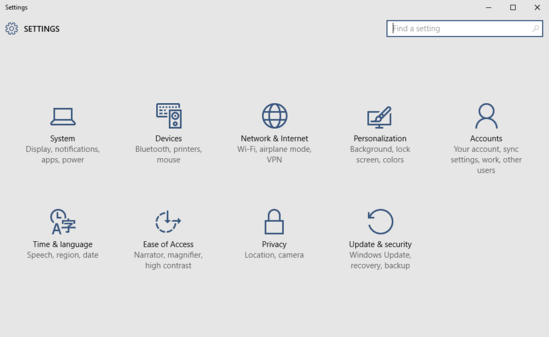
How To Disable Apps From Syncing Info With Devices In Windows 10?
Disallowing some (or all) apps to synchronize and share information (e.g. account details) with other devices in Windows 10 is extremely simple and straightforward. Here, it’s important to note that these are the devices that don’t explicitly pair up with a computer, such as beacons. Read on the following explanatory tutorial to see how it’s done:
Step 1: Launch the modern UI Settings app, and click on the Privacy sub-section.
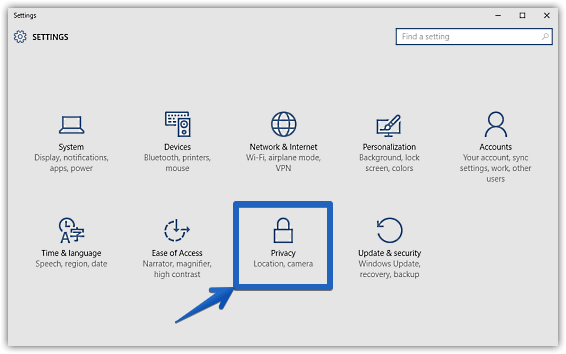
Step 2: A whole bunch of options will now be listed on the left. Scroll down, click on Other devices, and move to the right. Finally, under the Sync my devices sub-section, turn the virtual toggle marked with the words Let your apps automatically share and sync info with wireless devices that don’t explicitly pair with your PC, tablet, or phone to Off. Here’s a screenshot:
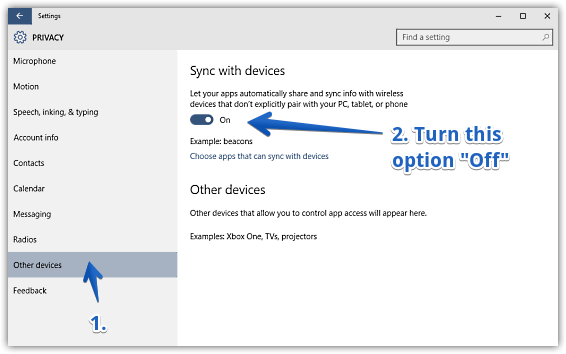
That’s it. From now on, none of the apps will be able to sync important information to other devices. If you’d like to configure this selectively, you can use the Choose apps that can sync with devices option to do so. Pretty cool, isn’t it?
Also See: Enable Underlines For Keyboard Shortcuts In Windows 10
Wrapping Up
The ability to prevent apps from automatically syncing information with other devices is a pretty nifty feature of Windows 10. Give it a shot, and let me know your thoughts in the comments below.