SuperfetchView is a free software by Nirsoft that lets you view and export list of files stored in the records of Windows Superfetch files. The Superfetch files are nothing but databases that store the information Windows need to maintain the performance of the computer. This software just scans all the files stored in the database files and then you can simply export the list of files in HTML. In the final list, it shows filename, file extension, record index, subrecords count, if the file exists, and in which Superfecth file it is stored. You can see all this information and then do whatever you want.
Superfetch is one of the important component of Windows since the release of Vista. It basically maintains the overall performance of the system by efficiently managing the background and most frequent programs and files in the computer memory. Sometimes, the Superfetch process can even hang the system if there is too much data to handle and in those cases, you can inspect that as well. And then tool by Nirsoft that I have mentioned here lets you do that. You only have to run it once and it will show a list of all the files that you can analyze.
Free Superfetch Files Viewer for Windows 10 by Nirsoft: SuperfetchView
SuperfetchView is an alpha software released by Nirsoft that you can download from here. Right now it is not signed and comes in a password-protected archive. The password is also mentioned there on the download page. So, just extract the EXE file and then run it. Windows Smart Screen will prevent it from running but don’t worry, you can click on “Run anyway” option and then it shows you a prompt.
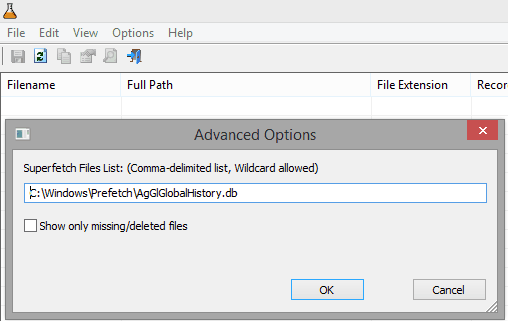
Just let it scan the Superfetch files and it will show you a long list of files that it finds in the databases. It may take a while for it to list all the files and while it is doing that, your PC may become unresponsive. You just be patient until it shows you a complete list. After it is done, you can analyze the files and then export them in HTML format if you want to. This is as simple as that.
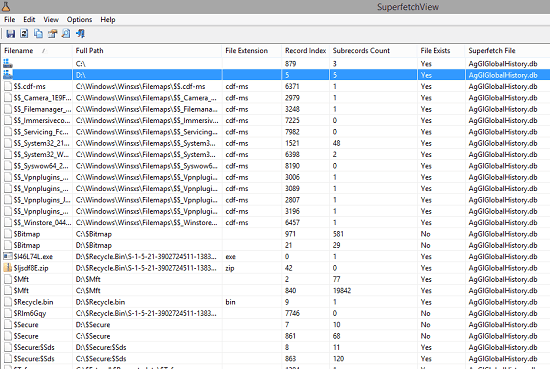
In this way, you can use this simple and useful piece of software to open and view Superfetch database files. You can do whatever you want once you have the list of files. You can even use the list for researching or whatever you like. When the final stable version of the software will release, I hope it will be much faster.
Closing thought
If you like using Nirsoft tools then you may want to give try to this one. As a curious technical computer user, I bet you must have had a thought about the insides of Superfetch. And SuperfetchView here lets you uncover that in a few seconds. So, if you feel like giving it a try then let me know what you think about it.