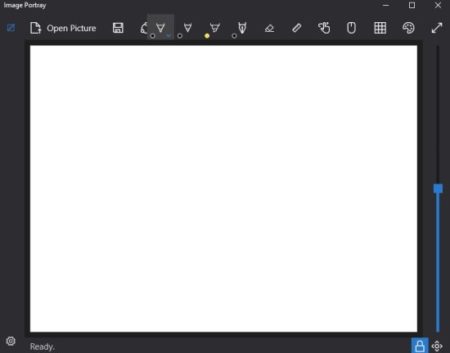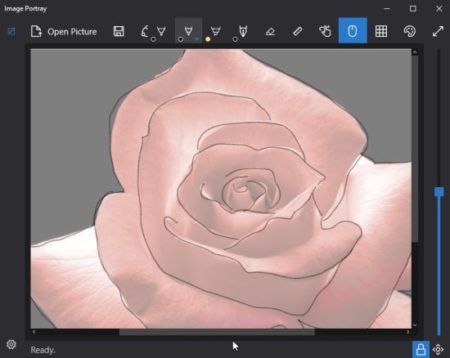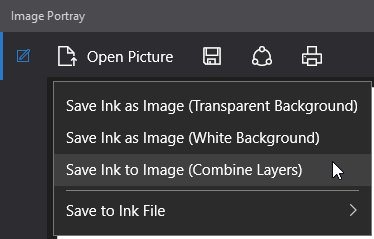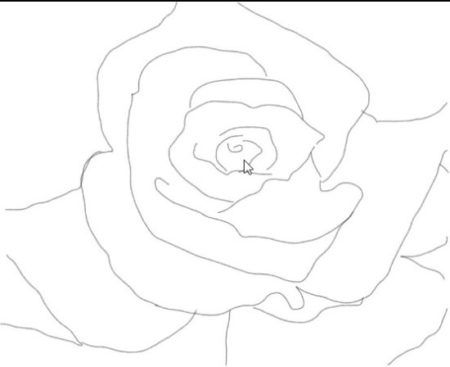Image Portray is a Windows 10 drawing app with a difference, the app lets you trace the outlines of an image and save just the ink image to your device. The ink image will look like an image you just drew. The app works well with touch and non touch devices. The saved ink drawing can be recolored as well using the app. The ink file is saved in PNG format.
This Windows 10 drawing app can be downloaded from the Windows 10 store or from the link given at the end of this article. When you start this app you will see an interface as shown in the screenshot below.
Open an image file using the open picture option on the top left of the app window. The image will open up as shown in the screenshot below.
The image opens up with a slight translucent look. From the tools given above the picture, choose pen, pencil, highlighter, etc. to trace the outlines of the image which can also be seen in the screenshot above. Each drawing option lets you change the color of the outlines that you are drawing.
You also get tools like eraser, ruler, touch writing, advanced color palette, etc. You also have an option to switch between touch pen and mouse drawing. The save option next to open picture option lets you save the ink file in PNG format. This option can be seen in the screenshot below.
You can save your ink drawing with a transparent background, with white background, or with the original image background. Once the ink drawing is saved to your device, it will look like the screenshot below.
Doesn’t this look like a drawing that you just made. That too so pretty. You have an option to print this ink drawing directly from the app itself. You can also share this ink drawing with your friends.
The settings icon you see at the bottom left corner, lets you change the pen settings if your are using a touch device.
Features of this Windows 10 drawing app:
- Trace outlines of an image and save the ink file only.
- Ink image save in PNG format.
- Ink image can be saved with or without background.
- Ink images are outline of the image you traced.
- Simple interface.
- Change color of outlines.
- Open the ink file to color.
- Pen settings can be changed.
- Use various tools like ruler, eraser, pen, pencil, etc.
- Print your ink drawing.
Conclusion:
Image Portray is a nice app which can be used to give ink look to drawings of existing images. I found the app to be pretty nice. Just open any image and trace its outlines either in one color or different colors. Save the outlines only as PNG image with or without the background image. The saved outline or ink file looks like a drawing that you drew. You can color it according to your choice. The ink files that I made turned out to be real nice and that’s the reason I enjoyed using this app. So give it a try and see for yourself.
Check out Image Portray for Windows 10 here.