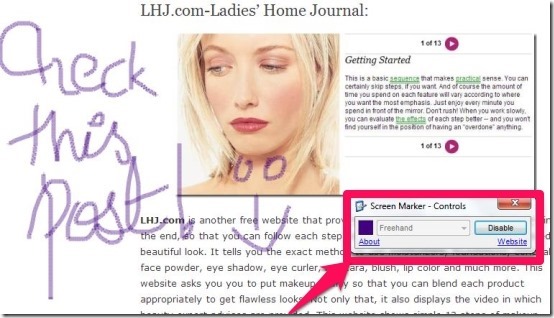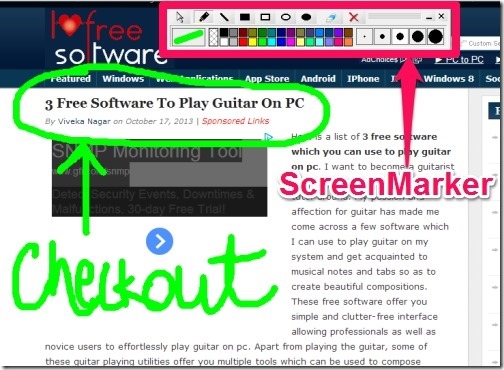Here is a list of 3 free screen marker software to highlight items during demo, presentations, etc., on your desktop. These free screen marker tools let you annotate and highlight on any part of the screen with the help of the highlighter. These tools can be used during presentations, demo, etc. so as to emphasize on particular item present on the screen.
Below I’ve reviewed some free screen marker software namely: Screen Marker, Screen Doodler, and ScreenMarker. Go through the brief review and begin to annotate on a particular point on the screen.
Screen Marker:
Screen Marker is a free screen marker software that lets you emphasize particular spot and allows you to make annotations on your desktop screen with ease. This free screen marker software is portable and handy, and therefore des not require any installation. It offers you very simple interface that comprises of a color palate option and an enable button. With the help of the color palette you can choose the desired color for annotating on the screen. As soon as you are done with the selection of color, you can hit on the enable button for annotating any particular spot that you wish to highlight. It does not offer you any customization option and is apt for novice users.
ScreenMarker:
ScreenMarker is another free screen marker software that offers you many annotation options which you can use to highlight various elements right from your desktop. This free screen marker utility lets you highlight any section on screen with the help of a highlighter. It offers you various preset shapes like lines, ellipse, and rectangle, and at the same time provide you freehand mode which you can use to point out on a particular part of screen. It provides you various options which you can use to customize the size and the color of the highlighter. This free screen marker software is another portable utility which does not require any installation.
Screen Doodler:
Screen Doodler is a free screen marker software that lets you create doodles on your desktop screen. It comes in the shape of paint brush which you can use t highlight particular portion on your screen. This free screen marker utility sits in your system tray from where you can enable it to create doodles and to highlighting various items. In order to disable this utility you can simply hit Esc button. Although it des not provide you any customization options even then its apt for simply highlighting items on your screen.
Try your hands of these free screen marker software to mark anything on your screen so as to make your demonstrations and presentations more sensible. Don’t forget to drop your suggestion in the comments section below.