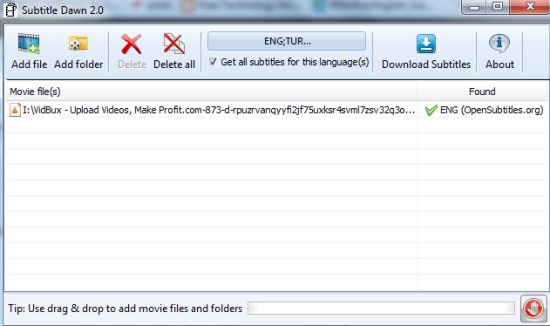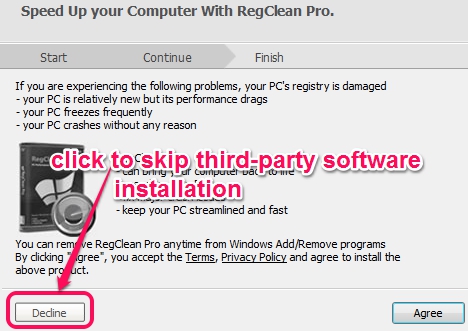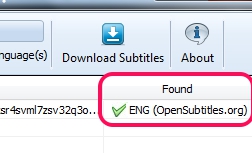Subtitle Dawn is a freeware that helps to automatically find and download movie subtitles. It lets you download subtitles of multiple movies together. It supports TheSubDB.com and OpenSubtitles.org databases to find subtitles for selected language. There are millions of subtitles present in these two websites so there won’t be any difficulty for you to get subtitles of your favorite movies. Major advantage of this free software is that it automatically embeds subtitles to your movies. So you don’t need to perform any manual work to add subtitles using your default media player.
In screenshot above, you can see its main interface. I have tested it on Windows 7 and it worked fine for me. In a matter of seconds, it fetched movie subtitles from databases, and downloaded for me.
Similar software: SubiT, Sub2DivX, and Sublight.
Key Features Present In This Free Subtitles Downloader are:
- A handy software to automatically find and download best suit subtitles for your movies.
- You can add multiple movies on its interface and it will help you find subtitles for all movies.
- Subtitles are embedded automatically to movies. Thus, manual work is not needed. Subtitles syncing with movie is also accurate.
- You can also add a folder and it will add movies automatically.
- Drag n drop feature is also supported to add movies.
- Its setup file is just 2.33 MB in size.
How To Use Subtitle Dawn To Automatically Find Movie Subtitles?
First download its setup file and run the installation wizard. You can use the link present at the end of this review to download it. During installation process, multiple products will be offered to you, because installation is ad-supported. You have to use Decline button so that you can skip third-party software installation.
Complete the installation wizard and use desktop icon to open its interface.
Its interface is very simple and user-friendly. You need to add movies to download subtitles. Use Add File button to add a movie or use Add folder button to add whole list of movies available in that folder. Drag n drop support is also useful to quickly add movie folder or multiple movies together. After adding movies, you have to select primary and secondary language for subtitles. Multiple languages, like English, Spanish, Italian, Roman etc. are supported. Just provide the abbreviation or language code of primary (first priority to get subtitles) and secondary language. Don’t forget to enable get all subtitles for selected language(s).
After this, you can tap on Download Subtitles button. It will search databases for subtitles and will download movie subtitles for you (if available). It might be possible that subtitles won’t be available. But the databases of OpenSubtitles.org and TheSubDB.com contains millions of subtitles that makes it easy to quickly get subtitles.
Conclusion:
Subtitle Dawn is really a nice software that automatically downloads movie subtitles and embeds them to your movies. Subtitles also sync quite well during movie play. Try it to download subtitles for your movies database.