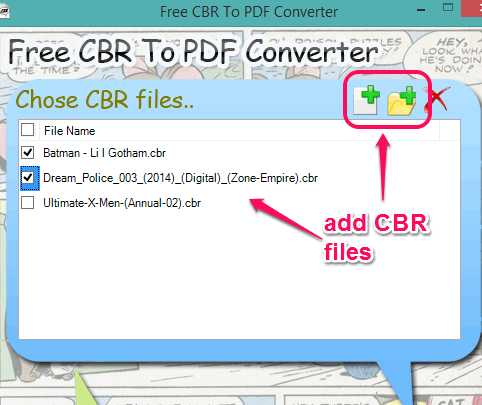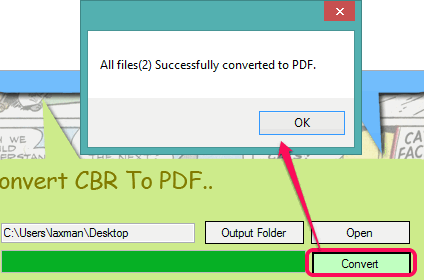Free CBR To PDF Converter is a handy software to bulk convert CBR files to PDF files. This simple software provides a straightforward way to convert your comic files into PDF. CBR files can be opened with some standalone third-party CBR reader tools. So instead of installing any other tool to view the content of your CBR files, you can convert them into PDF files and open with Adobe Reader or any other PDF reader.
Only three simple steps are needed to convert multiple CBR files together to PDF. You can also choose preferred destination folder to store output PDF files.
Above screenshot shows the cool interface of this software.
You may also check these 5 CBR to PDF converters reviewed by us.
How To Bulk Convert CBR To PDF using This Freeware?
Use the download link available at the end of this review to get this software. After that, install it using the simple steps. Open the interface of this software. Now follow these three steps to bulk convert CBR files to PDF:
Step 1: Use Add Files icon to add multiple CBR files stored on your PC. You can also use Add Folder icon to fetch CBR files stored in a particular folder. After adding the files, you can select all or just some files for conversion. This is helpful when some files are added by mistake. You can exclude those files and select files that you want to convert.
Step 2: Set the output folder to store the PDF files.
Step 3: Tap on Convert button to begin the conversion process. Conversion process is really good and it converts multiple files very quickly.
After converting all the files, you can use Open button available on its interface to open destination folder and check output PDFs.
Conclusion:
Free CBR To PDF Converter is useful to convert CBR files in batch and generate PDF copies of those files. You don’t have to configure complicated settings and it is very fast to convert your CBR files to PDF.