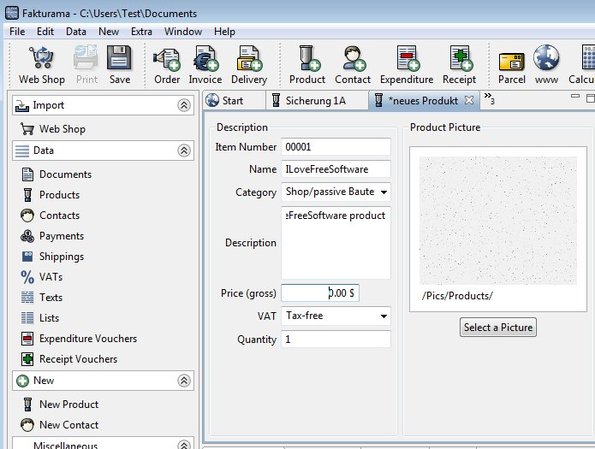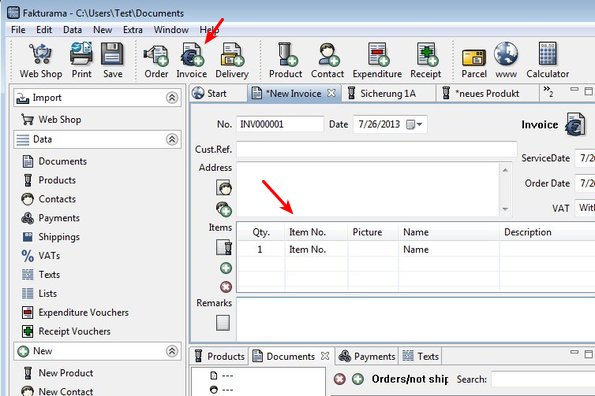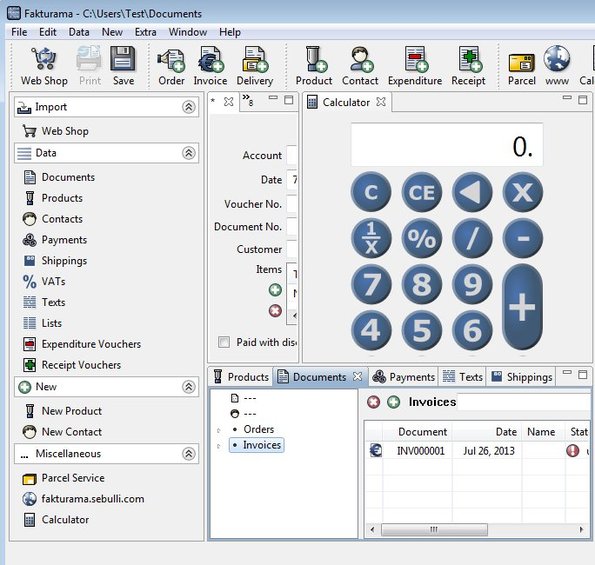Fakturama is a free invoice management software which you can use to maintain a product inventory, create invoices, orders, keep track of receipts, customers, contacts, and more. Tabbed interface makes Fakturama very easy to use. Everything that you need in order manage your sales opens up in its own tab so you don’t have to go through complicated menus.
You can see the interface of this invoice management software on the image down below. Basically the same options are available alongside the left sidebar and in the quick access toolbar at the top. Rest of the interface is divided up into several tabbed segments, which even though might look very complicated, are actually very simple to use and create invoices with.
Fakturama is a Java application. You’re gonna have to have Java runtime environment installed in order to use it. All the options and settings that you can tweak can be accessed in the top left corner standard menu.
Key features of Fakturama are:
- Free and simple to setup: easily manage your sales and customers
- Invoice management: create and manage both invoices and receipts
- Product management: keeps an inventory of your goods and services
- Customer and contact manager: manage a database of customers
- Comes with a built-in calculator for quick calculations
- Text notes and lists are available and can be setup
- Printing: if you want, you can print invoices directly from Fakturama
- Cross platform: works with Linux, Windows and Mac: Java powered
Similar software: Paymo, Invoice Ocean, Invoice Bubble.
One of the most expensive investments that new shops have is in invoice management software. Depending on where you are, in which state or country, you might need specialized software, but if your needs are not overly complicated or you just need something for personal use (managing inventory of something) Fakturama is just the thing you need. Here’s a few pointers to help you get started.
How to manage goods, services, receipts and invoices with Fakturama: free invoice management software
First you need to add your products to the inventory. You can do this manually by clicking on the Add New Product button from the quick access toolbar at the top or by importing CSV list of products by selecting File >> Import.
Once you’ve added products, you should add customers by Add Contact from the quick access toolbar. Once you’ve done that you can select New Invoice and start creating invoices.
If you need a calculator making simply calculations, select Calculator from the quick access toolbar. Selecting Documents from the left sidebar menu opens up a list of invoices and orders that you’ve created. To print created invoices or save them select either Print or Save from the quick access toolbar.
Conclusion
Fakturama is very rich with features. So much so that it will probably take you some time in order to get the hang of how to manage and create invoices with it. There’s a lot of options and menu for you to go over, so make sure that you familiarize yourself with this free invoice management software before giving up. Get it free.