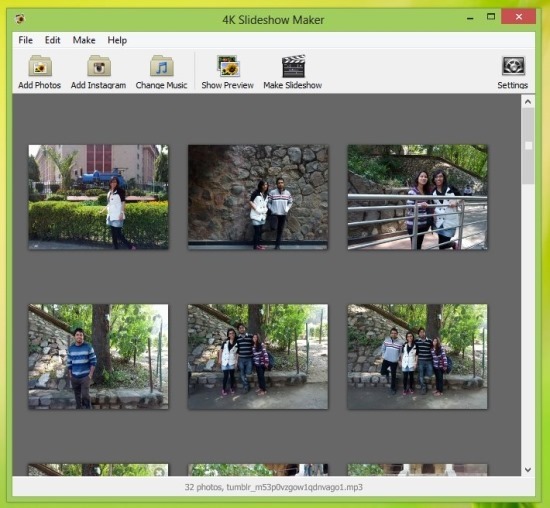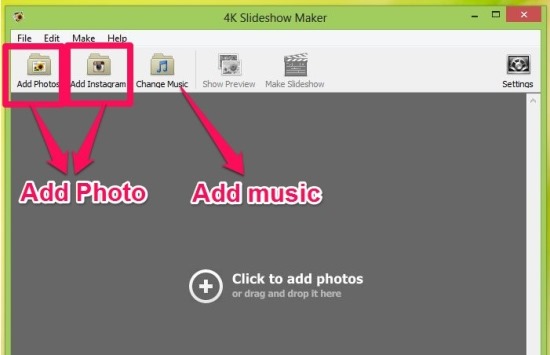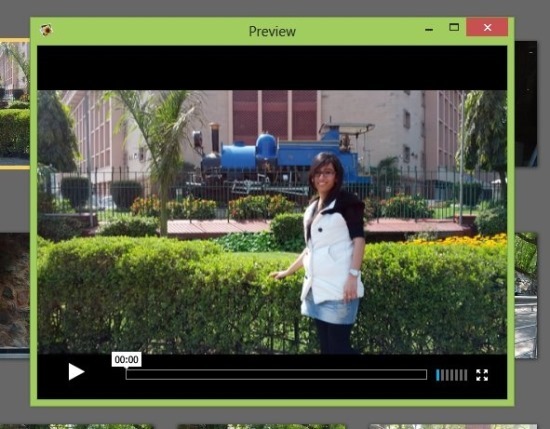4K Slideshow Maker is a free application for Windows that allows you to create beautiful slideshows and export them as video. This enables you to enjoy and share photo slideshows with complete ease. 4K Slideshow Maker for Windows is a really fun and easy to use application that allows you to create professional quality slideshows. Also you can add your favorite audio track as the background music in the slideshows. The app allows you to add photos to a slide show from your computer as well as Instagram. 4K Slideshow Maker for Windows allows you to save the slideshows in different formats that are optimized for various devices and services.
This slideshow application for Windows allows you to customize the transition duration and photo display duration. 4K Slideshow Maker for Windows has face detection technology in-built so that it does not miss anyone while showing transitions on a photo. You can use this app to create high quality video slideshow in Windows with ease and simplicity.
To get started with the application, all you have to do is click download link provided at the end of this post and then install 4K Slideshow Maker for Windows just like any other Windows application. The best part about this app is that it is completely free and does not show any advertisements. When you run 4K Slideshow Maker, you will have the interface in front of you as shown below. The interface will just be as shown in the first screenshot of the post but it will be empty.
To start creating a slideshow just click on the ‘Add photos’ button that is located on the menu bar or simply click on the empty space in the app window. This action will bring up a dialog box from where you can browse and add photo from your computer. If you would like to add photos from Instagram, then click on the ‘Add Instagram’ button. After you have added the photos of your choice, just click on the ‘Change music’ button if you would like to add a soundtrack to the slideshow that you want to create.
Now to preview the slideshow that you have created, simply click on the ‘Show preview’ button and you will have the player in front of you as shown above. This player allows you to preview the slideshow.
If you like the way the preview looks, simply close the preview window and click on the settings button located on the upper right corner of the app window. This will show settings options from where you can change the photo duration, transition duration, video format, aspect ratio, video quality etc. 
After you are done messing with the settings, just click on the ‘close’ button and then click on the ‘Make slideshow’ button to create and export the slideshow as a video file.
If you would like to have a simple slideshow maker application Windows that is able to produce high quality, professional looking photo slideshows then try out 4K Slideshow Maker for Windows. Get 4K Slideshow Maker for Windows click on this link. Also don’t forget to try out other popular free slideshow application for Windows.