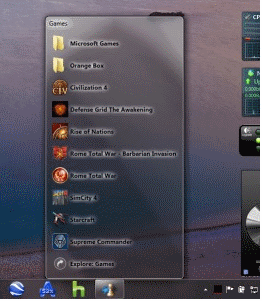7Stacks is a very useful application specially for windows 7 users. It creates ‘stacks’ of icons on the Windows taskbar making it easy for the users to access their favorite group of applications and reduces the icon clutter on your desktop. For XP and vista users, stacks is added to the Quick Launch toolbar.
You can now combine a group of similar icons into one stack. For example, you can combine microsoft word,excel etc into one stack.
Another useful thing that it does is that it lets you access your documents easily. It saves your time as you won’t need to launch any application or open/close files or go to ‘My computer’ icon as you just have to generate a stack of related documents and then you can easily access them.
[Also Read: 3 Free Software to Get Mac Style Toolbar on Windows]
This software has certain similar functions as that of OS X stacks but it has better features and has windows 7 appearance. Moreover, you can put up to 10 stacks on your taskbar without caring about hacking, reconfiguring or adjusting them which many users must have faced while using other applications.
Here are some of the features of 7Stacks:
- You can customize the look of your stack according to your style as it offers a variety of looks
- For Windows 7 and vista users, it uses ‘Aero’ which will make them look like a part of windows itself
- You can easily browse the folders within the stack
- It offers 3 different type of stacks:
- Normal-Shows stacks of icons vertically with a text description next to it
- Grid-Shows the stacks in a ‘squarish’ grid which is useful if you have to view many items
- Menu-Shows a cascading list of items with a small icon and a name next to it
- You can create a new stack just by right clicking on the stack and selecting ‘create new stack’
- You can use the menu mode even from the desktop or any other folder
- You can pin upto 10 different stacks on the taskbar
[subscribe-to-us]
7 This is a very useful utility which reduces the icon clutter on your desktop and makes it look more organized and even saves your time searching for applications.