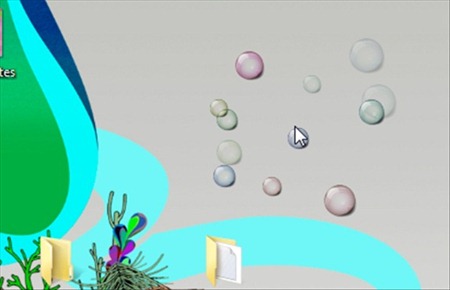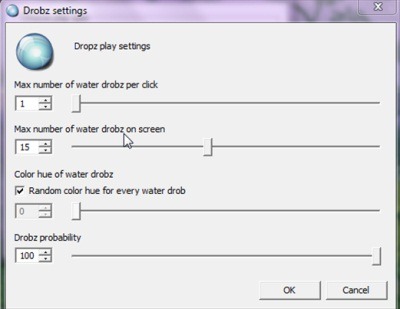Drobz is a free software which will enhance the function of the mouse cursor. It is for cursor animation. The click of your mouse will create water droplets or magic wand stars on the screen. You can choose which function you want the software to perform and start the program. It will animate your cursor click and make it look visually appealing. Kids can install this in order to have some fun with the click of the mouse. You have two options to choose from- water droplets and magic wands. You can also customize the settings by choosing how many wand stars or droplets you want per click of the mouse on the screen. You can check on the color hues option which will send out a pattern of colors instead of one color which will further enhance your cursor. These are the major functions of the software. Keep reading for more information on the same.
See the screenshot below for example of an animated cursor:
The cursor was on the desktop, clicking on which you can see the colourful droplets coming out.
How To Use This Cursor Animation Software:
I am sure the above screenshot would have caught your attention. You might think that this tool might disturb your working on desktop or while browsing. However, the good thing is that you can choose how many drops or wand stars you want the cursor to send out at the time of a click. That ways you can avoid disturbance while working.
So, once you have installed the software in your system, all you need to do is open the application from the system tray. Clicking on the icon of the tool the program will open up.
The interface looks something like this:
You might have got an idea that it has a simple interface by now. First choose the play type which means choose which animation you want the mouse to create upon clicking- water drops or magic wands. Choose one and then go to the settings icon in order to adjust it according to your choice. Clicking on the settings option you will find a dialogue box like the screenshot below:
Here as you can see you can adjust the play settings. First, choose the maximum number of water droplets/wand stars you want per click of the mouse and then the maximum number of water drops/ wand stars when you click on the desktop screen. Then check on the box if you want random colors of the drops and wand stars in order to make it look more pleasing. Thereafter click on the start icon shown in the screenshot. It will activate the function and it will start working.
Features Of Drobz:
- Available free of cost.
- Extremely easy to use.
- Very lightweight (600KB)
- System tray integration.
- Creates water drops and magic wand stars on the click of the mouse.
- Customize the settings in order to suit your requirements.
- Looks visually appealing.
In order to download the software refer to the link given at the end of this article. Install the exe file and then follow the wizard. The software will install and run in your system tray. Enjoy using the software thereafter.
You can check out other desktop enhancement softwares such as XWidget, Aximion 3D Desktop.
See another example of the cursor creating magic wand stars upon clicking:
Conclusion:
Drobz is an amazing cursor animation software which will create water droplets and magic wand stars on the screen upon the click of the mouse. Kids can use it for fun. I feel it would have been better if they would have incorporated more animations in the software. Get it and enjoy using it!