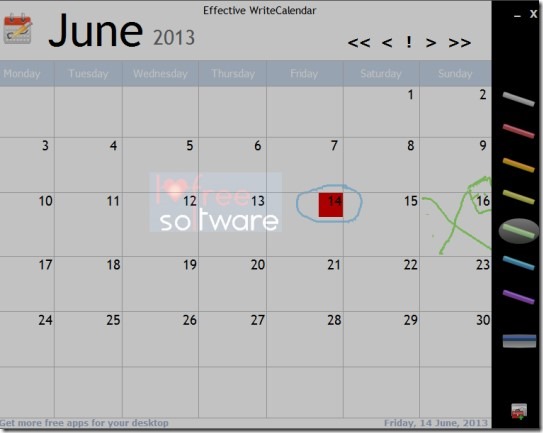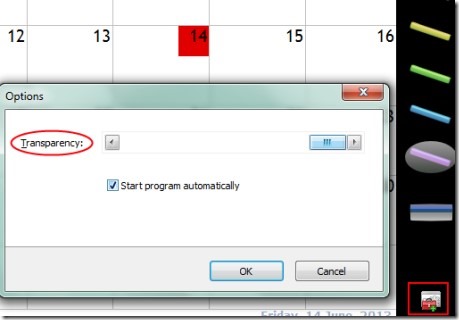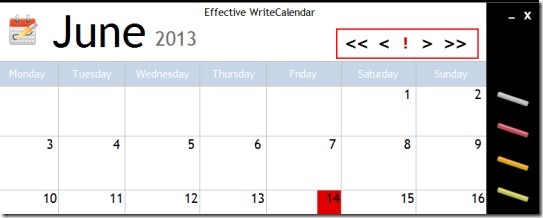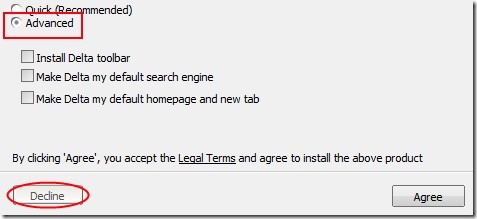Effective WriteCalendar is a free writable calendar for desktop in which you can mark important dates with any available color, as it provides 7 different colors. You can use colors (red, green, yellow, orange etc.) as a free hand pencil tool to highlight dates such as for an upcoming event, tomorrow’s meeting etc. You can even erase any highlighted area (if marked by mistake). There is an eraser (duster) available for this. But there is no undo action possible here which is a shortcoming. If you want, you can erase all of the applied marks in a single click.
This writable calendar for desktop is better than some other desktop calendars because not all of the calendars are writable. More in this, you don’t need to save marked dates manually. You can close it directly and anytime you will open this application; it will show all of the focused dates. Other than this, there is an option to adjust its transparency. You can make it fully transparent or semi-transparent. Although there is no as such use of this option.
Screenshot below shows interface of Effective WriteCalendar with adjusted transparency.
At the right side, you will find 7 different pencil like icons. Use them to mark days according to the importance. For example, you can use red color for an urgent meeting. Below these icons, a duster is available to correct mistakes. This is a simple way to use this desktop calendar.
Other than this, a settings icon is available at the bottom right corner. Use it to clean up all highlighted dates in a single shot, adjust transparency for this application etc.
Key Features Present In This Effective WriteCalendar:
- A simple calendar application for desktop to mark important dates.
- 7 different colors are available to highlight dates according to priority.
- Duster is available to remove marks.
- You can move to previous month, next month, previous or next years using available options. These will be available at top right side on its interface. See the below screenshot:
- Less than 3 mb in size.
- Free to use for everyone.
Get This Writable Calendar For Desktop For Free:
You can find the download link present at the end part. Once downloaded, extract its zip files and run its setup to begin the installation process. As this application is ad-supported, so it will provide you few extra tools to install such as Delta Toolbar. You can ignore them by selecting the Advance installation process and then clicking on Decline button. After this, installation process will be completed and you can open it from its desktop shortcut.
Conclusion:
Effective WriteCalendar is a good desktop calendar than some other similar applications. But there can be a few improvements made to it in my opinion. Such as adding text to dates in a pop up box that can easily remind why a particular date was highlighted by you. Moreover, there must be an undo feature present to easily undo actions as it is difficult to use duster (eraser) always. Otherwise, this writable calendar for desktop is not a bad option to try. To get this software click the link present below:
Get Effective WriteCalendar free.
If you want some more desktop calendars, that can provide facility of adding to-do-lists and reminders, then try these 5 free desktop calendar software.