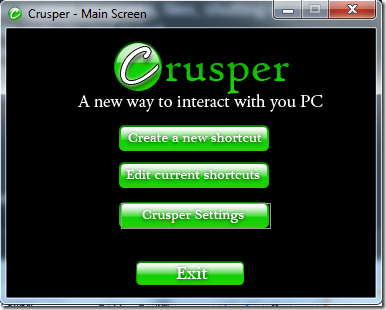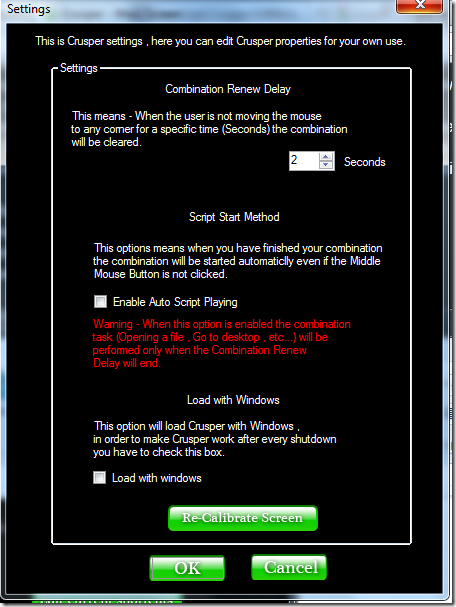Crusper is a free screen software that uses part of your computer screen to perform certain tasks. The program allows you to open programs, files or shutdown the computer by just clicking on the corners of your screen. The user can create a number of combinations like clicking on the top or bottom corner that can trigger an event. Crusper works on all windows based operating systems including both Windows 7 and 8.
Features
- Simple and easy to use interface
- Lightweight software
- Open common tasks more faster
Check out how to control music player with hand gestures.
How to use screen software for Interactive desktop
Installation went on with no issues. The interface is very simple. On first launch, the program calibrates your screen just like you do on a cell phone touchscreen. Calibration was a bit confusing as the program did not clearly define the right or left of the screen-this may be different depending on your perception.
Creating a new shortcut is very easy. Click on the Create a new shortcut button. The program prompts you to choose a task which you want to create a shortcut for. Task include opening files, shutting down your computer, opening a site and opening a folder. Select a task and click OK. The program opens a new screen which prompts you to move your mouse over the corners you want to use. Click Ok to continue. The script name and path are automatically generated but can be edited as desired. Shortcuts can be edited on the Edit current shortcuts. The Edit button allows you to delete scripts.
The Crusper Settings button allows you to configure Crusper to your convenience. On the settings menu you can set a delay period which clears the combination if it elapses without the user completing the combination. You can also enable scripts to run automatically, when created or edited by checking the Enable Auto Script Playing button. Check the Load with Windows button to start Crusper when your computer boots. You can calibrate your screen if you need to by clicking the Re-Calibrate button.
Also check out how to assign mouse gestures to automate windows tasks.
Pros
- The idea behind Crusper is very unique.
- Very easy to use
- Simple configuration
- Works on both Windows 7 and 8
Cons
- No user support is available
- No customizable tasks can be added
Verdict
Crusper free screen software offers you a new unique and interesting way to interact with your computer.