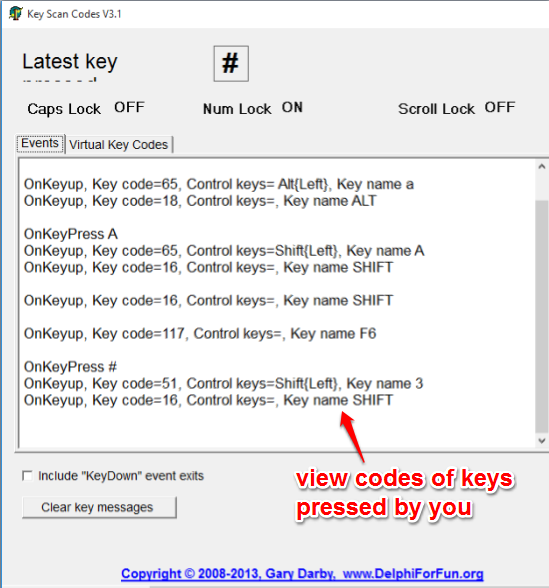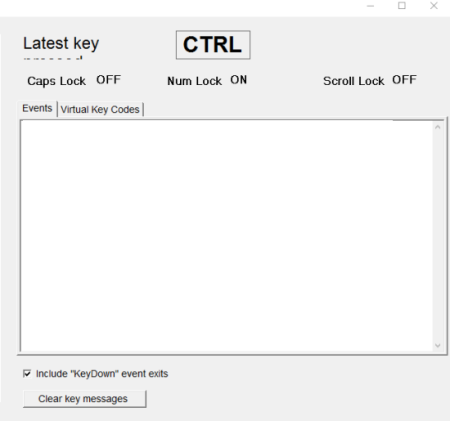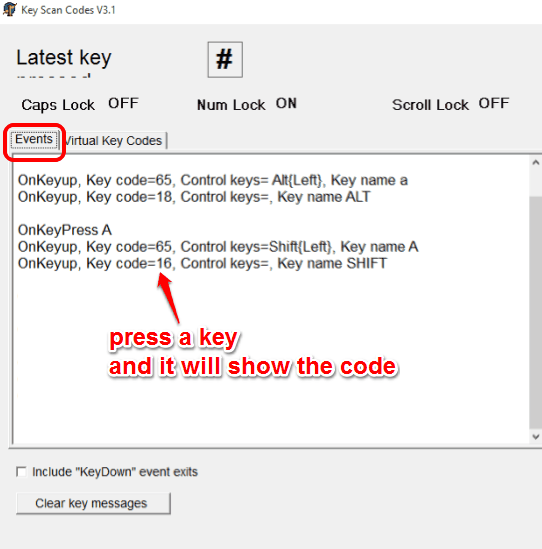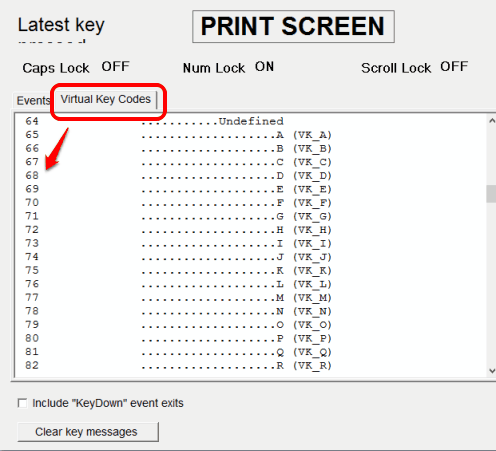Keyboard Codes Display is a free software that shows virtual key codes and names for keyboard keys. When you press a key, it shows the virtual code (or alt key code) associated with that particular key. For example, pressing the alphabet ‘a’ will display its code, which is ’65’. So pressing the code Alt+65 (using Numpad) in some text editor will type the letter ‘A’. So those who want to check the codes associated with all keyboard keys, this is really a good software.
Apart from this, it also shows the name for non-character keys and/or key value. Its interface has two main tabs where you can press a key to find its value and check the list of codes of all keys.
We have also added free software to check keys on keyboard.
How To Display Virtual Key Code for Each Individual Key of Keyboard?
Go to the download page of this software and grab the zip file. Extract that file and you will get its portable file. Execute it to open the interface of this software.
You will see two tabs: Events and Virtual Key Codes.
Events tab displays key messages. That means it will show which key is pressed (KeyDown) by you, what is its code, and key released (KeyUp) by you. You can clear all the messages whenever you want.
Virtual Key Codes tab shows the list of all the key codes.
It also displays codes for special characters, but associated characters are not displayed. You need to manually check which code results in which character.
Conclusion:
Using this software, it becomes really easy to check all the alt key codes. All you need to do is press a key and key code/value will be in front of you.