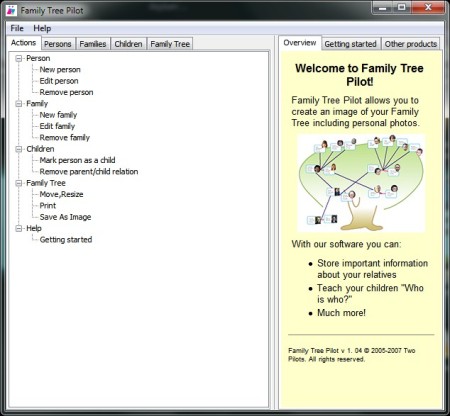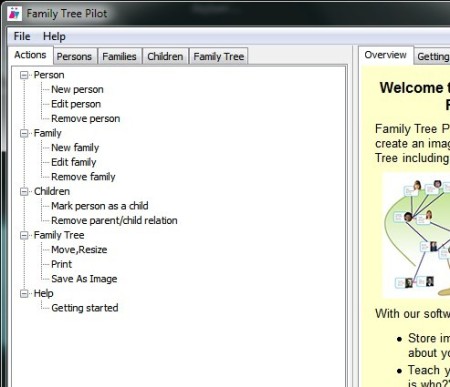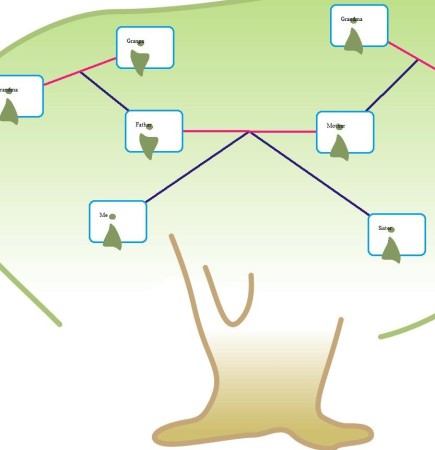Family Tree Pilot is a free family tree creator with the help of which you can create your entire family tree, no matter how complex its structure is and in what way you want it to be organized. It has very clean and simple look and is very easy to use.
Similar software: Rootsy, RootsMagic Essentials, Family Wheel.
On the image above we can see the main user interface of Family Tree Pilot. Its user interface is actually perfect for this type of program because in every step you have the full overview and control of the project.
Starting from the top we have the standard user menu and under that we have two sub windows. The left one is for features overview and lists and the right one is for options and tweaks. Key features of Family Tree Pilot are:
- Free with a simple to use interface – perfect for novice users
- Actions – where you can choose the option to create new person, new family, etc.
- Persons – in this tab you will be able to see all of your family members
- Families – here you will have the overview of your families, more accurately, you will see married couples
- Children – where you can view whom are whom children
- Family Tree – this is where you will be able to see your family tree and arrange your family members appropriately
How to create family trees with Family Tree Pilot – free family free creator
You can start by creating all of your family members so you will have a family database to use when creating family tree. This you will do by clicking on the first tab (Actions) and then on New Person. In the right sub window you will see options you can modify. You can enter basic information like; name, last name, sex, etc. Then you have the ability to enter birth date and to add a photo of a family member.
When you are done, you will have to create families, that means you will have to specify who is married to whom. In the same tab click on the New Family, you can enter a marriage date. Choose husband and his wife to create the married couple. Now you can create children, which means that you will specify who is whose child. That you will do by clicking on the Mark person as a child. Just choose the married couple who are parents and a person who is their child.
If you click now on the Family Tree tab, you will see all of your family members stacked on the one pile and all you need to do now is to arrange them to the way you like, Family Tree Pilot has already made the connections between them (marriage is symbolized with blue line and parenting with red line). Example of one simple family tree is shown in the image above.
Conclusion
Family Tree Pilot free is a very good program which home users interested in creating family trees will find very useful. It’s very easy to use and offers very good overview of your project, give it a try and see how it goes. Free download.