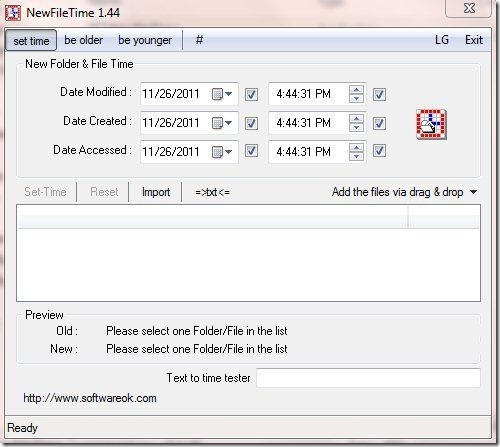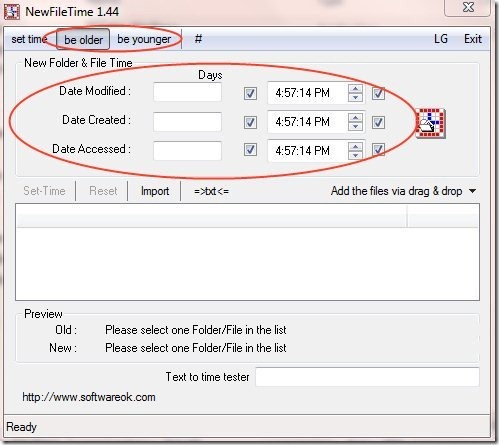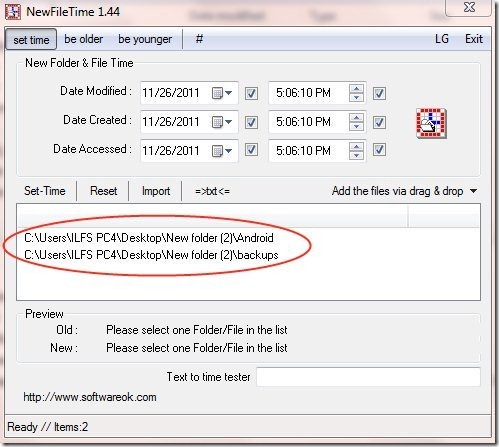NewFileTime is a free software to change file date. It is a small tool that lets you change file time and change file date of existing files. It also lets you change date of folders.
This software to change file date makes it easy to change date and time of any file or folder. This software gives you an easy and direct way to manipulate any of the timestamp for any file or folder. Just run the software and you will see the required option automatically.
With this Change file date software every one has the ability to make the necessary correction to the file timestamps, like the modified date and time, created date and time, accessed date and time.
This software to change file time and to change file date of any file or folder doesn’t needs to be installed. After the successful download of NewFileTime software, run this software directly from the desktop and it will be ready to use. Other similar software we reviewed earlier is Bulk File Date change.
Some Key Features Of Change File Date Software:
-
You can change timestamps of any file and folder.
-
It allows you to change file date of any file and folder.
-
You can make correction to modified date, created date and accessed date.
-
You can even set the time/date older than or younger than the current time/date.
-
Imports files incase you want to change time/date of full directory.
-
You can also revert or change to the current date/time by clicking on “#” and then “Current”.
-
Supported on almost all operating system like windows 7, window XP, windows server 2008 and so on.
Also check out file rename software.
How To Use Freeware To Change File Date:
Step 1: Download the software. Click on the hyperlink below to download the software.
Step 2: Double click on the downloaded file and run the file by clicking on “Run”.
Step 3: A window will appear having multiple options. Drag the file or folder for which you want to change the time/date in this window or click on import to import the whole directory.
Step 4: Enter the desired date/time for whichever content you want to change. Be it a modified date, created date or accessed date.
Step 5: Last, click on “Set Time” to change time and date of the file or folder inserted.
Step 6: If you want to make time/date younger or older than click on “be older” or “be younger” and it will change accordingly.
Download NewFileTime software. Run this awesome software and change file time and change file date of in an easy way.