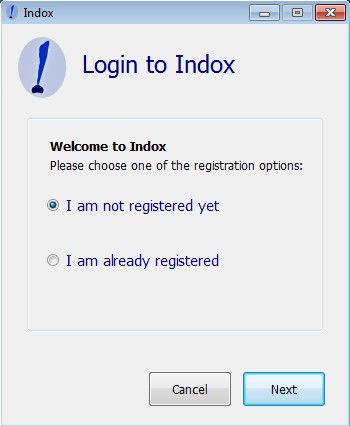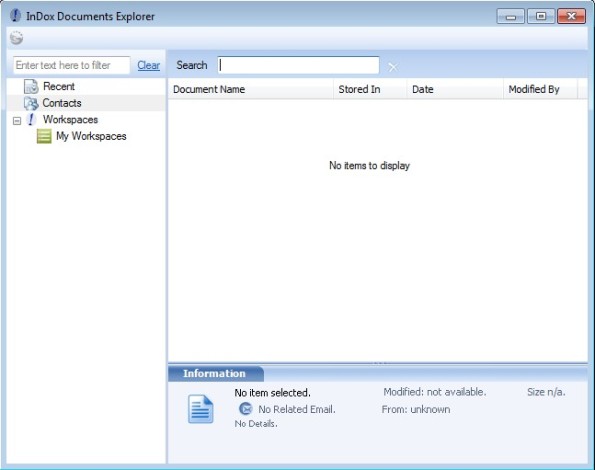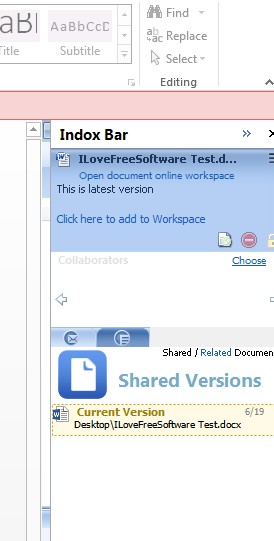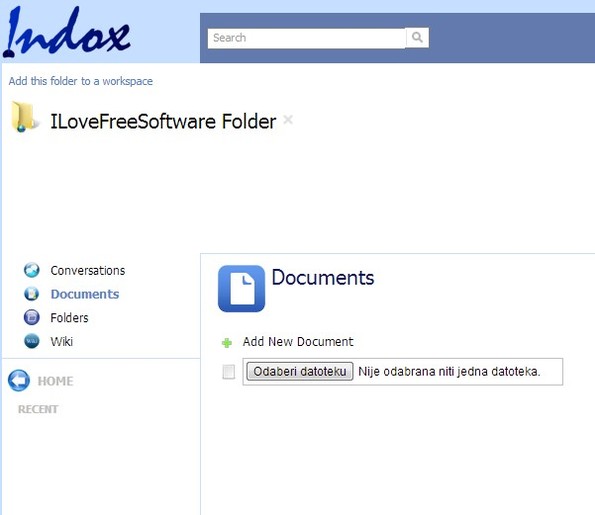Indox is a free document version control software for Windows and Mac which allows you to easily keep track of document versions when several people are working on the same file. On top of document version control, Indox offers a lot of other useful management features like file upload, task management and it also supports messaging. You can easily exchange news and updates with other users of Indox.
Indox works with Microsoft Office. Desktop client connects with Office applications like Word and allows you to easily save documents into the online Indox account. Screenshot down below shows us the first step of the Indox setup process, where if you don’t have an account you have to create one and if you do have an account, you just have to login.
Next to being able to connect to Office applications, Indox can also connect to Gmail/Google Docs/Google Drive and look for updated versions of documents that you’re working on there. This is very useful when someone for example sends you an edited version of a document as an attachment. Same thing goes for Outlook, anything that you receive there will be picked up by Indox so you can easily continue editing the latest versions of the document that you’re working on.
Key features of Indox are:
- Free and simple to setup: easy installation and account setup
- Integrates with Office and Google services for easier version control
- Keep track of all the documents and edits made to them from one place
- Desktop client: allows you to keep track of everything seamlessly
- Collaboration: invite users, share documents, assign tasks, messaging
- Web access: you can access everything you’ve shared via web browser
Similar software: Draft.
How to keep track of document changes with Indox: free document version control software
Open up the Indox website and download the desktop client. We had problems when trying to use Indox with Firefox, so if you’re unable to download the client or login on the website switch to a different browser. Chrome works for sure. Once you run the desktop client for the first time you’ll be able to create an account. Do that and login.
Interface of the Document Explorer can be seen above. Document Explorer gives you overview over all the documents that you manage using Indox.
After installing the desktop client, you’ll be able to see the Indox sidebar in Office. Indox Bar allows you to quickly share new versions of documents with everyone who’s working on it.
With the login info that you’ve created at step one, you’ll be able to also access your account on the Indox website. Here you can add new collaborators to your account, contact people, share documents, assign tasks to people you work with and so on. Remeber that everyone esle who you want collaborating with you on documents also has to have Indox installed and configured.
Conclusion
Indox is a very feature rich document version control software which even though it’s relatively easy to use, it still requires some time to get used to how things are done. On top of document version control, it has a lot of other interesting features to offer, so make sure to give it a spin and see how it goes. It just might be the thing you need.