This article is all about a free online font style matcher to find similar fonts on a site. As we know that content is the most prominent thing for any site, but the style and appearance of the font are how you dress it up. The dress code you select to express your personality, this is the same as what the font performs for the contents. But what happens, when the font you use fails to load on any server or site. In this case, the font style matcher helps you to find the substitute font for your website.
This problem basically occurs due to the jarring shift in the layout and also because of the sizing differences between the two fonts. In this case, this web app helps you to find the matching font style you’re using. In the backup, Georgia font comes automatically, so this website tells us about the font that can be as like as Georgia. Thus, we can match the other font as well from the two options given here. In addition, if you need more fonts, then you can also use your own fonts by uploading it. So, let’s move to the below section and know the way to use it.
Free Online Font Style Matcher to Find Similar Fonts
In order to use this free online font style matcher tool, first of all, you need to open the “Font style matcher” tool using this link. Once you’re on the webpage, you will see a clear user interface showing two columns of the Fonts. On the left side, there are the components of the original web font whereas, on the right side, upload the similar font you want to use in place of the previous one.
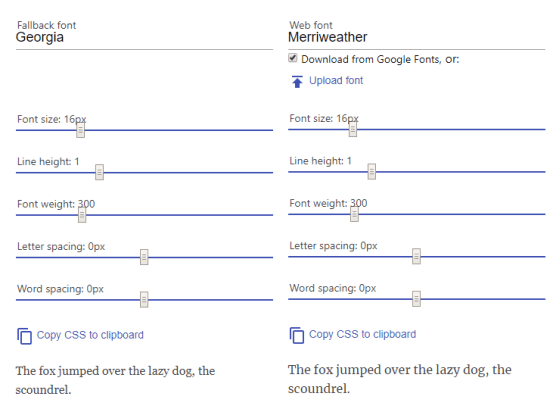
In the above snapshot, you can see the webpage showing Georgia Fallback font as their default font. On the right column, there is the Merriweather web font that is taller and wider than Georgia. So, in order to get a pretty close match, you need to increase the font size of Georgia up to 18px and the letter spacing to 0.1px.
To increase or decrease the font size, you can use the slider available there. On dragging the slider towards the right side, it increases and on moving towards left, it decreases. There is also a “line height” that can be used to match the font height by adjusting the slider.
You can use the Letter spacing and word spacing slider to create the space between letters and words respectively so that it can match the font you want to replace. In the given example, you can see these changing to overlapped the font as well.
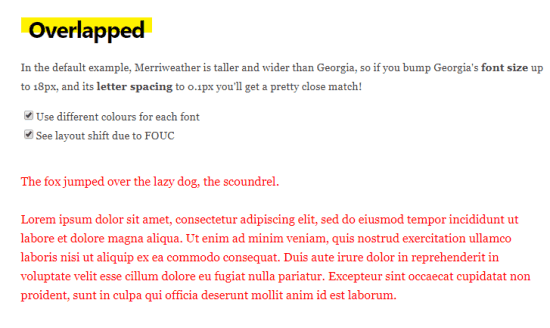
In the web app, there is also an Overlapped section that lets you check the similarity level of two fonts by putting them on one another. Below the Overlapped option, there are two options that allow you to change the different colors for each font. To do so, you need to mark the checkbox as shown in the above snapshot.
In the backup, Georgia font comes automatically, so this website tells us about the font that can be as like as Georgia. Thus, we can match the other font as well from the two options given on the webpage. In addition, if you need more fonts, then you can also use your own fonts by uploading it.
In this way, the font style matcher basically allows you to match the fonts you choose or upload. And, once it matches then you can use the button “Copy CSS to clipboard” that can copy the whole configuration you create here. And, after that, you can use this configuration on your website.
Closing words:
Many online sources have a limited number of fonts. In this case, you will find the Font style matcher a helpful tool that lets you find the same font you need. Some websites have the font style depends upon FOUC. If this stylesheet crashes but you want to continue with the same font then using this tool, you can find the alternative font that seems similar to the font you prefer for your website.