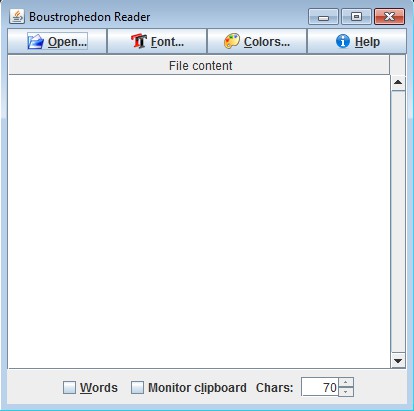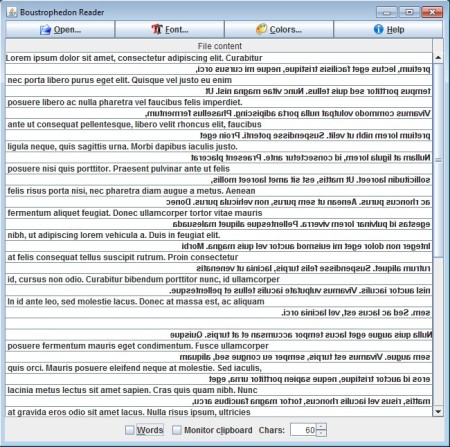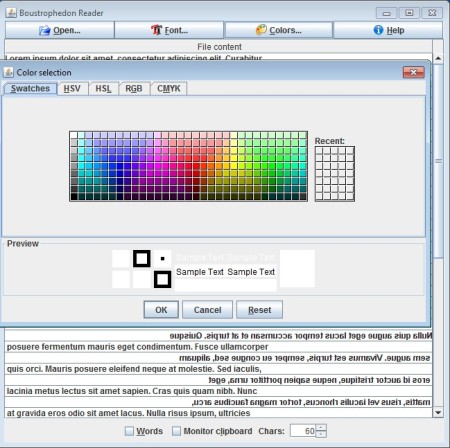Boustrophedon Speed Reader is a free speed reading software for Windows, Linux, and Mac which you can use in order to improve the speed of your reading. Boustrophedon Speed Reader offers several different techniques which should help you learn how to acquire this very useful way to read text at higher speeds than you’re reading it now.
Screenshot of this free speed reading software can be seen in the image above. As you can see it’s very simple, and the entire application is very lightweight, less than a megabyte in size. Even though Boustrophedon Speed Reader is small, you need to have Java runtime environment installed, since this is Java application. At the top we have a simple menu, while all the empty area is where you will be able to load the text which you’ll be using to learn speed reading. Additional settings are available at the bottom of the window.
Key Features of this Free Speed Reading Software are:
- Free, easy to use, and simple to set up speeding reading software.
- Improve your speed reading by mirroring text, lines or text.
- Change the font of the text that you are reading.
- Colors of the text that you use to learn speed reading can be changed.
- Cross-platform support, can be used on Linux, Windows, and Mac.
Speeding reading is something that more and more people are interested in. Even though actual books are losing popularity, what helped reading’s case was the ever-increasing popularity of tablets and various ebook readers. People fell in love with reading all over again, and seeing how all of us are short on time pretty much all the time, learning speed reading is must. Let’s see how to do that with Boustrophedon Speed Reader.
How to Learn Speed Reading with Boustrophedon Speed Reader?
Boustrophedon Speed Reader only supports text documents, so in order to use it, you’re gonna have to create TXT files, the kind that are used by Notepad, and open them up by selecting Open from the top menu.
As soon as you open up the documents its gonna be opened in the proper speed reading format where one line is regular and another one is mirrored next to it. If you want you can use the menu at the top of the application in order to change text color, font, and so on.
With the text font, size, and color adjusted to your liking you can start speed reading. Clicking on Help button from the menu at the top you will get instructions on how you can actually improve and learn speed reading with the help of Boustrophedon Speed Reader, so don’t forget to try it out.
Conclusion:
Boustrophedon Speed Reader should be used by people who are interested in increasing their reading speeds. It’s very easy to use, lightweight, and the techniques which it offers can be very helpful. Give it a try and see how effective it really is. If not this, you may try some other free tools to improve reading speed. In order to check your reading speed you may try some free websites to test reading speed online.