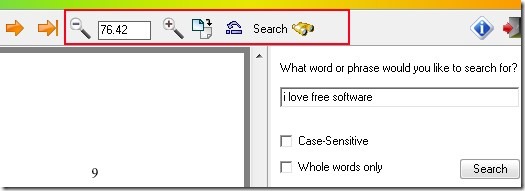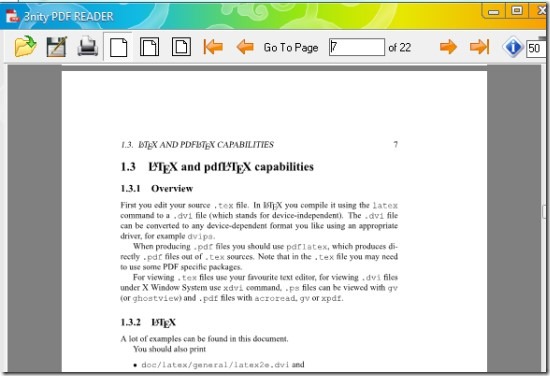3nity PDF Reader is a simple PDF reader for Windows that lets you open, read, and print pdf (portable document file) files. You can rotate pdf file, navigate to pages easily and can search for a specific word or phrase. It is a simple pdf reader and is quite easy to use. As compared to some other pdf readers, 3nity PDF Reader is very lightweight and anyone can use it very easily. It provides simple and basic options which are easily understandable by everyone.
3nity PDF Reader provides a simple interface that supports drag n drop facility like other similar pdf readers. You can open your pdf file and can zoom in/zoom out to read it comfortably. Moreover, it also lets you rotate your pdf file. It is helpful in case you have a page or an image in your file which is not in right position. You can rotate it clockwise to make it easily viewable. All the options are available at top part of its window.
There are no menu options (like file, edit, view etc.) available, rather you will find buttons and few options to work. You can click on Open folder icon present at top left corner on its interface to open pdf file from your computer. You can manually enter a page number to jump directly or can use next page, previous page button to navigate through pages. Just next to these buttons, zoom in/zoom out options are present. Helpful to view small text or an image easily.
Search function is also available in this pdf reader for Windows. Use it to find exact words or phrase available on your pdf file.
Note: Save button is also available in this pdf reader but I didn’t find any use of it as you can’t edit your pdf files here. This save button will only let you create a copy of your pdf file(s).
Some Features of 3nity PDF Reader:
- Very lightweight pdf reader. Only 2.16 mb in size.
- Supports drag n drop facility to quickly open pdf files.
- Search function helps to find out exact words or phrase. You can make search more specific by using ‘case-sensitive’ and ‘whole words only’ options available in search box.
- Simple pdf reader to open, view and print pdf files.
- Available in portable version also. Portable version lets you run this pdf reader using your USB without any need to install it on your PC.
- Free to use pdf reader for everyone.
We have also reviewed 5 best free pdf editors.
Get This Free PDF Reader For Windows:
If you want to download it, then you can use download link available below. On its download page, you will find installer as well as portable version for this pdf reader. Choose any one and use it for free to open your pdf files.
Conclusion:
3nity PDF Reader is a simple pdf reader for Windows and lets you view, zoom, search for content, navigate to pages etc. on your pdf file. You can try this pdf reader to open pdf files and use this lightweight software for free. To get this pdf reader click the below link.
If you want alternatives for Adobe Reader, then you can go through these 6 free pdf readers to replace Adobe Reader.