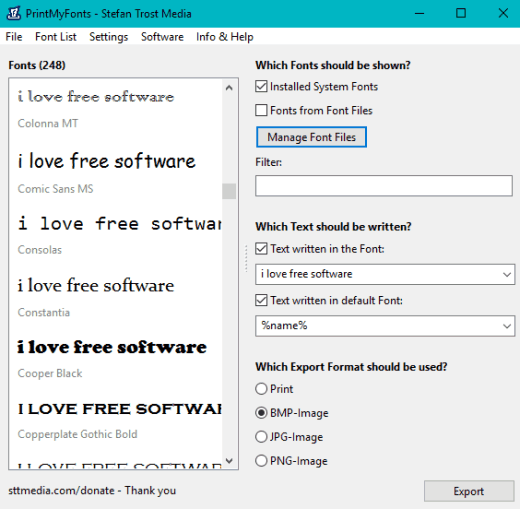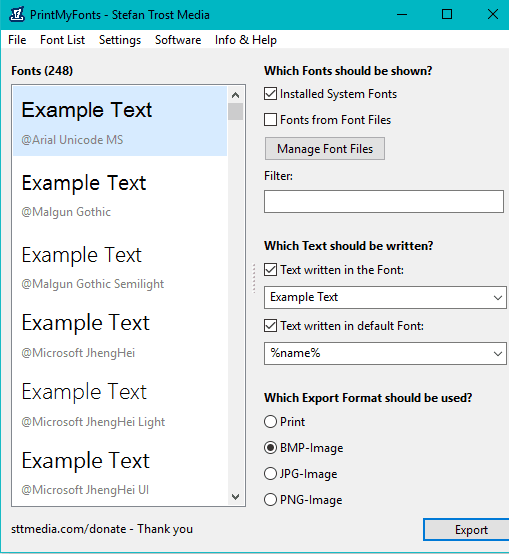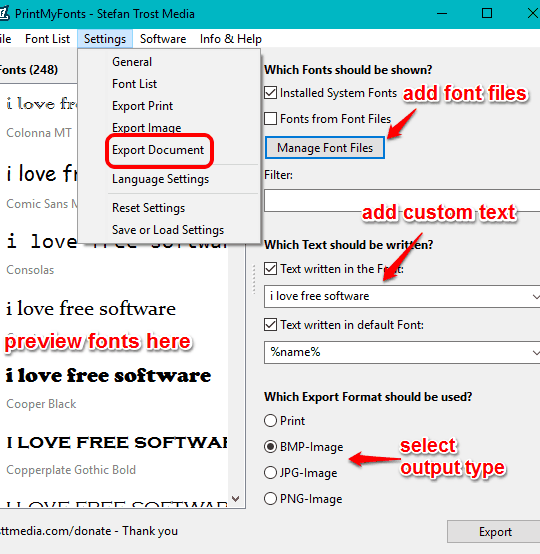PrintMyFonts is a free font viewer to preview installed as well as downloaded fonts together. This is one of the advantages of this software over similar font viewers, which let you preview only installed fonts. You can preview fonts with a sample or any custom text.
Apart from this, it also lets you export the full list of fonts. You can either take the print of fonts list or can export them as JPG, BMP. or PNG images. If fonts list is too big, then it will generate multiple output images. However, you can also customize the settings to set the maximum number of fonts per image. Still, if you find the output is too messy or having a lot of images, then you can simply export the list as RTF or HTML file. All these couple of fantastic features make it a better font viewer.
Above what you see is the font preview list with custom text on its interface.
Preview Fonts and Export Them Using This Free Font Viewer Software:
Here is the download link of this software. It is a portable font viewer and you just need to execute its application to open the UI. Its interface shows all the installed and downloaded fonts at the left part. To preview the downloaded fonts, you first have to add font files using Manage Font Files button available at the right part. It supports *.ttf, *.fnt, *.ttc, *.fon, *.fot, *.mmm, *.otf, and *.pfm files.
The right part also provides the text box for inserting a custom text to preview the fonts.
When you have previewed all the fonts, you can choose the export format (BMP, PNG, and JPG) to save the list of fonts using the right section.
To save the fonts list as RTF or HTML file, use Export Document option available under Settings menu.
Conclusion:
This software is indeed better than other simple font viewers. Its feature to preview downloaded fonts, support of multiple font formats and options to export the fonts list as document and images made it superior font viewer than other similar tools.