Wise Driver Care is a free driver updater software that automatically scans your PC for missing, faulty, and outdated drivers and then lets you update all those drivers for free. It provides WHQL tested drivers for update which gives a trust level to users. In one click, it will scan the whole PC and provide information for outdated drivers along with option to update each individual driver separately.
Apart from updating drivers or installing missing drivers, it also comes with feature to backup and restore drivers, which many other similar software don’t provide. You can backup all the drivers in one click and then lets you restore the drivers as per your needs.
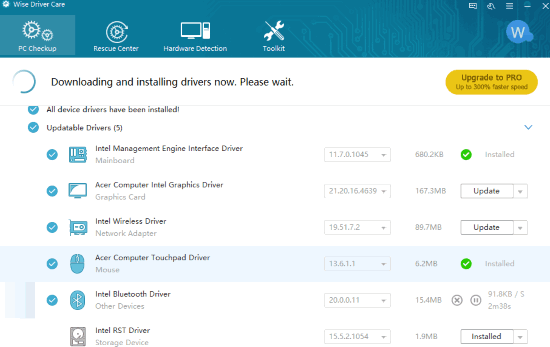
In the screenshot above, you can see that it scanned my PC for outdated or missing drivers and provided download option for each driver that can be updated. In the free version, you can update one driver at a time. The Pro version provides more features like one click driver update, driver updates notification, clean up driver leftovers, premium tech support, etc. However, I would say the free version of this driver updater software is good enough for personal use.
You can also use this software to check basic hardware information about your PC which includes RAM capacity, Motherboard, Adapter, Monitor, Current OS, etc.
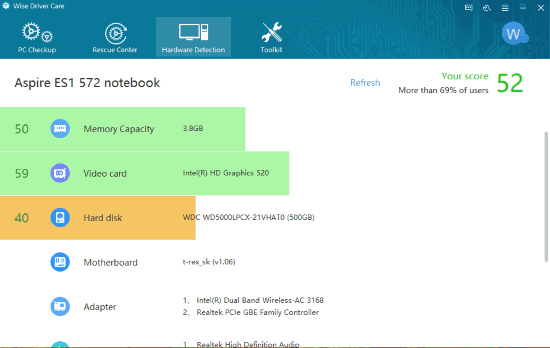
How To Use This Free Driver Updater Software?
Using this Wise Driver Care software is extremely simple. Once you get the set up of this software and install it, you can launch its interface and then check for faulty, outdated, and missing drivers in just one click.
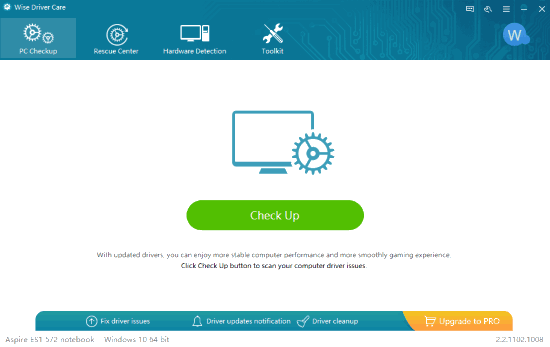
The scanning process takes a bit of time. After that, it shows the total number of drivers that need update. For every single driver, Update button is available which helps you to download and install WHQL tested driver. If you want, you can also select some other version for a driver which might be helpful if a particular version is not compatible with your PC.
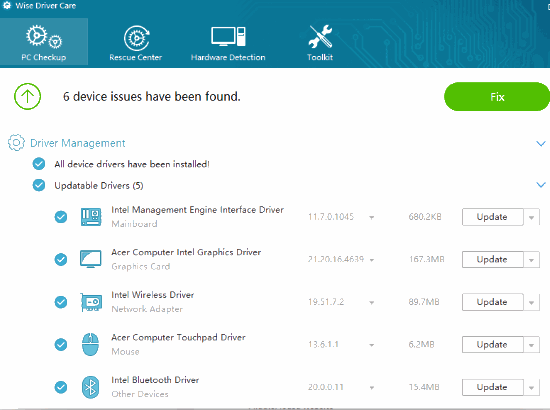
In case something wrong happens, you can also uninstall a particular driver.
This way it helps to install outdated and missing drivers on your PC.
Backup and Restore Drivers:
This is a bonus feature which is very helpful. This software provides Rescue Center section that comes with two different tabs: Driver Backup and Driver Restore.
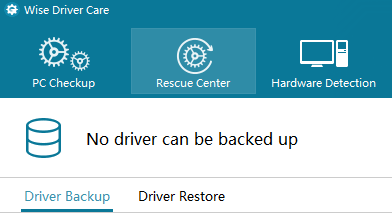
Using Driver Backup tab, you can see the list of drivers that can be backed up. After that, you can select the destination folder and backup all those drivers in a single click.
Later, when you have to restore any of those drivers, then use Driver Restore tab. This tab will show all those drivers that you backup up and Restore button is provided for each individual driver.
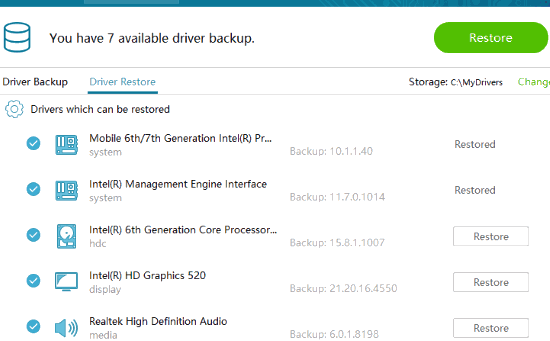
Clicking that button will restore that particular driver automatically.
The Conclusion:
I personally prefer Driver Booster software to update and install missing drivers. But, Wise Driver Care is also a nice option that can be helpful when some other driver updater software is not working for you. I also like its driver backup and restore feature that can be very helpful when some driver is not working fine after update. Try this software.