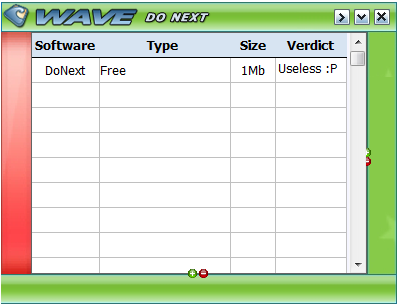DoNext is a free to do software for Windows. It is a simple software that has rows and columns in which you can enter your to do items. You can add as many rows or columns as you want, rename columns, resize columns, and align text inside columns. In addition to that, you can have this software as floating on top of all the windows, or minimize it to system tray, or minimize as a docked vertical bar on desktop.
The appearance of this note taking software is as simple as Microsoft Excel. In fact, if you are already using Microsoft Excel for tracking to do items, then you might be better off sticking to that.
Only advantage that it offers over Microsoft Excel is.. hmmm.. I don’t think it does any :)
This software is indeed quite easy to use. Add as many rows and columns as you want, add names to columns as per your liking, and start entering your To Do entries.
It does not have any alarm or reminder option for your To do tasks. Nor is there a way to mark a task as completed. So, I am not even sure if I should even call it a To Do list softwre. Probably just a list software. But, remember, it lets you create only one list; so, should we even call it a list software?…
I think I have made it clear how much I really like this software :) But, for sake of completing this article, I am still going to force you to read all about it. Let’s go on this torturous ride together.
How to Use This Useless Software:
You do not need to install this software. Just download the zip file (around 1 MB) and run exe file that is included in that. You will get the window as shown above. There are “+” and “-“ symbols provided in the side to add row and at the bottom to add columns.
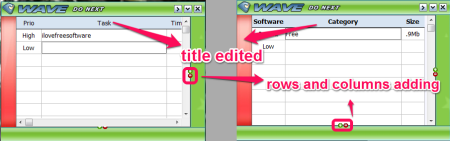
Just right click on any column name to change the title. From right-click, you can also make it bold, and change alignment of text. There is an option to turn gridlines or or off.
Now, let’s talk about the minimize part of this software, which might be the only good thing in it.
Normally this software remains on top of all the windows, so that you can quickly glance at your list. However, you can minimize it to system tray. Additionally, you can also minimize it on desktop and it appears as a collapsed vertical bar on desktop. Click on it to expand again.
![]()
Another good thing about this software is… none.
When you exit the software, you get an option to save your list (voila!). As I said, there is no option to create multiple lists, etc.
My Opinion About This Software:
I think by now I have made it quite obvious how I feel about this software. In the era of software like Evernote and OneNote free, I am not even sure why did someone make this software. If you are somehow tempted to use this software, I strongly advise you first try these.
If you still want to lay your hands on this software, then get your free DoNext here.