Note5 is a free note taking software that shows multiple notes on screen at once. It is a simple software which allows you to easily create and save up to five notes on one single screen. You can create and edit all the notes individually as you normally do with other note taking software. The only difference is that this software will show all the notes on the screen at the same time. Actually, there are 5 different note panels in one window where each panel works as a notepad. You can rename the notepads and jot down whatever you want on them. The notes will be saved automatically.
There are some other simple features using which you can enable full window view, adjust interface transparency, change interface theme, etc. Apart from that, you can archive notes and also import and export notes as TXT files.
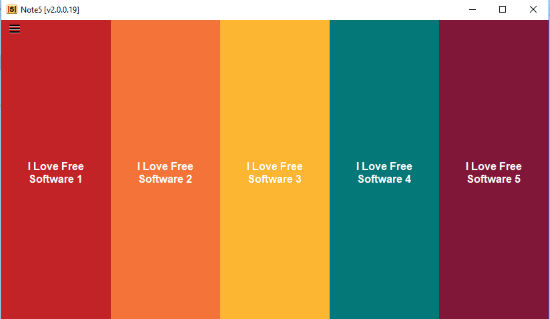
Note: Note5 is completely free to use without any limitations, but every day a “Donation” popup will appear. You can get rid of it by making a small donation to the software.
Using this Free Note Taking Software that Shows Multiple Notes on Screen at Once:
To get started, simply download and extract the ZIP file of Note5. You will get the download link at the end of this post. After that, you can open up the “Note5.exe” file to start adding notes.
On the main screen, you will see 5 notepads (note panels) with different color code. If you want to change the name of the notepads, then you can click on the default name and then enter the required name.
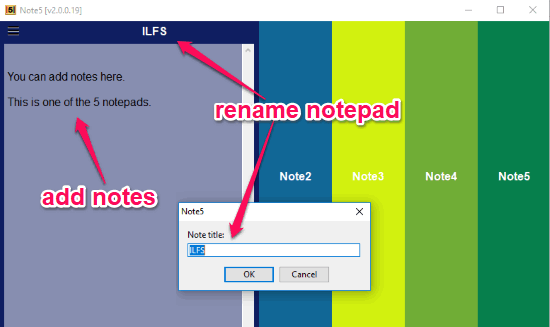
Now, you can click on any of the notepads to start adding notes to that particular notepad only. You can type simple text without any formatting options. Similarly, you can jot down notes on all the 5 notepads separately. It also has the option to import text files from your PC and add them as notes. Remember, you can only open and edit one note at a time.
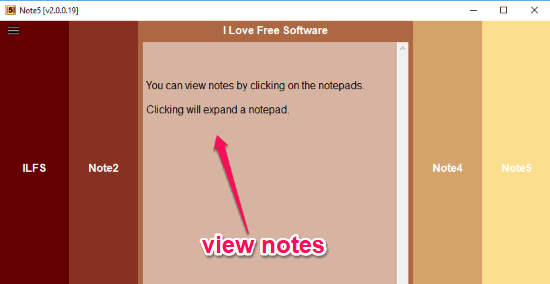
When you type anything on the notepad, it will be saved automatically. You can view all the notes individually by clicking on the target notepad. Once you click on a notepad, it will expand a little bit allowing you to view and edit the notes. After you’re done creating notes, you can click on the “Hamburger” icon at the top and select the “Note” menu. From there, you can either archive the note or export it as a text file.
Some of the other features of Note5:
- To make the software interface look stunning, it comes with different themes which you can apply with just a click.
- It even allows you to edit the themes.
- You can change the opacity of the interface.
- Quickly search for any specific word on notes using the “Find” function.
- Minimize the software to the system tray for quick access.
- Manage archived notes and restore them whenever you want.
- Open notepads in full window view.
Closing Words:
Note5 is a pretty simple and interesting note taking software which enables you to add and see 5 different notes in one window. This can come in handy if you want to see some of your important notes in one place without any need for switching tabs or windows.