Here is a list of 6 free PSD viewers for Windows that lets you view all the PSD files without any need of installing Adobe Photoshop.
There are many image formats that do not easily open up with Windows Photo viewer or any other image viewer. One such format is PSD format, that is generated by Adobe Photoshop. Most of the Photoshop alternatives (like GIMP) let you open PSD files, but in case you don’t have any of those software, you can use a free PSD viewer to quickly open a PSD file. So, here are a few PSD viewer that you can use for free to open PSD files on your PC.
PSD viewer:

PSD viewer is free PSD viewer software that lets you view PSD files with ease. This is quite a simple PSD viewer; all you need to do is simply download and install the setup. As soon as you do that, it converts all the icons of the PSD images to PSD viewer, but other images remain unchanged. You just need to double-click the PSD file and this PSD viewer quickly opens the same.
It has the ability to display the height and the width of the image. It also gives option to resize PSD image and then save it back. Not only that, you can rotate the photo and also Zoom in/out.
The most interesting feature of this PSD viewer is that it lets you convert PSD files to other image formats. Using this feature, you can convert PSD to JPG, BMP, PNG, Tiff, and GIF. This is a pretty good feature.
This PSD viewer is available for both Windows 7 as well as Windows 8 (and 8.1).
PNG PSD Viewer

PNG PSD Viewer is anther PSD viewer that lets you view both PNG as well as PSD files. The interface of this PSD viewer is quite similar to the previous one. You can play the PSD files or PNG files as slideshow and apart from that, you can also zoom in/out or rotate the image, if required.
You can open any PSD or PNG file with the help of this image viewer and save them in JPG formats also.
IrfanView:
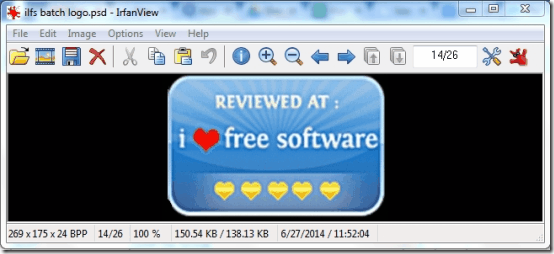
IrfanView is a very popular image viewer that lets you view lot of image files, including PSD files. During installation, you can select file types that should be opened by this PSD viewer by default. So, if you select PSD file, then whenever you double click on PSD file, Irfan View will open it.
This PSD viewer also lets you convert PSD files and save them in more than 10 output formats: JPG, GIF, PNG, PDF, RAW, and many more. The best part is that it supports batch conversion also.
Not only this, it also offers you various basic editing tools, effects, etc. It also offers you many paint options which you can use to draw lines, circles, etc. This tool can be used to capture screen also. This is definitely one of the best image viewer to have on your PC, if you want support for lot of other image files as well, in addition to PSD.
Click here for detailed review.
FastStone Image Viewer:
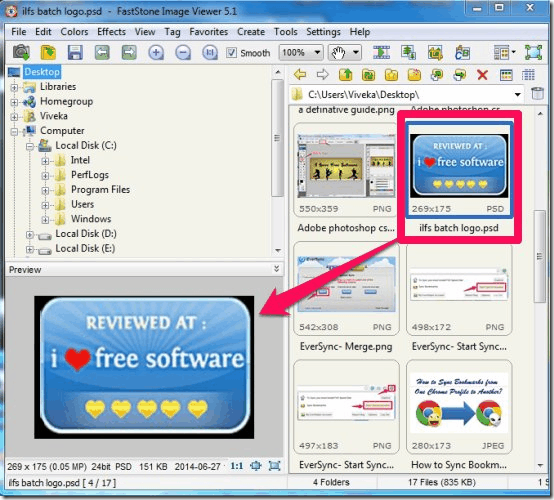
FastStone Image Viewer is another image viewer that lets you view PSD files. This not only an image viewer that supports variety of image formats, but it also comprises of variety of editing tools, effects, etc. which you can use to easily transform and enhance your photos into better ones.
Apart from PSD formats, it also supports JPEG, PNG, BMP, GIF, CRW, PEF, and many other formats, which is quite good. It also supports conversion of PSD to many other image formats.
Click here for detailed review.
Artweaver:

Artweaver is another photo editing software that lets you view PSD files with ease. This software provides you variety of editing tools, brush types, filters, many many more additional features to enhance the quality of the photos, effortlessly.
This free photo processing software supports variety of image formats: BMP, JPG, PNG, PSD, and many more, for both input as well as output.
Click here for detailed review.
Paint.NET PSD Plugin:
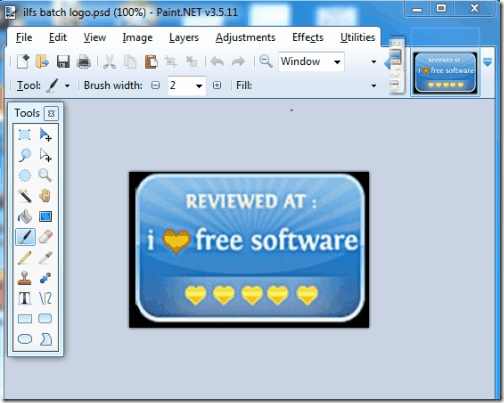
Paint.NET is quite a popular photo editing tool that supports various input and output image formats: JPG, PNG, GIF, and more. Unfortunately, Paint.Net does not supports opening PSD file. However, you can open PSD files in Paint.Net using a free plugin.
All you have to do is, simply download the plugin and open the zip file. From there copy the PhotoShop.dll file to the path:
C:\Program Files\Paint.NET\FileTypes
Then restart Paint.NET again to detect the PSD plugin. This way you can view PSD files straight on your Paint.NET, without having any need to install separate PSD viewer on your PC.
Click here for detailed review.
Conclusion:
Now if you receive a PSD file from someone, you don’t have to worry about having some advanced graphics software to open that file. Just use any of the PSD viewers mentioned above, and you will be all set.