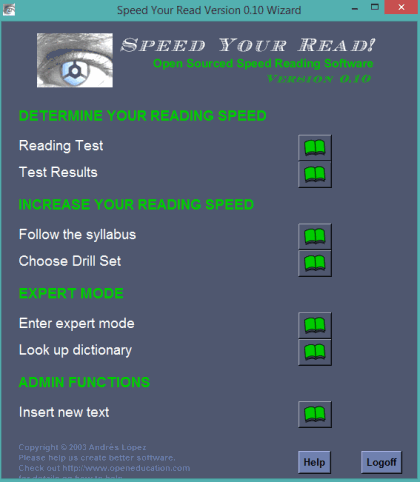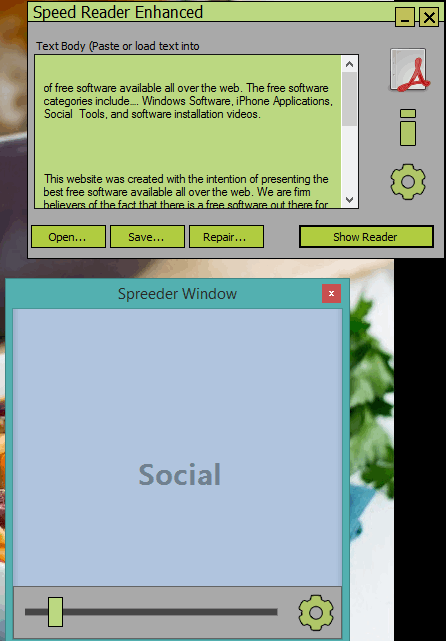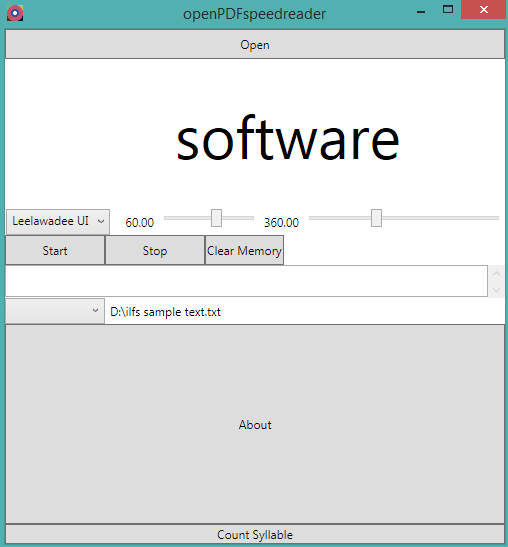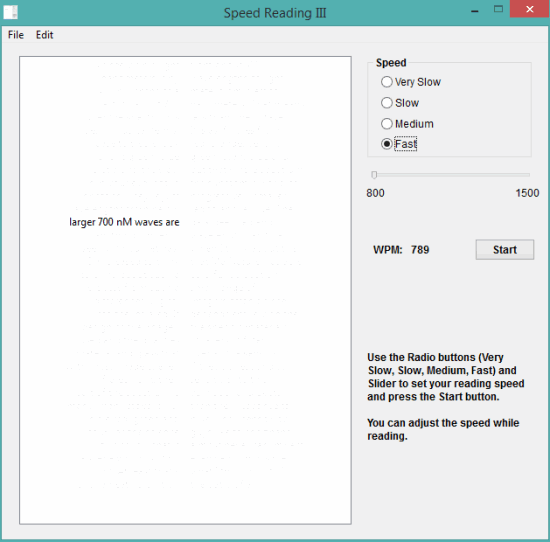Here are 4 free software to improve reading speed.
These software let you increase or improve the reading speed by setting the desired speed in WPM. You can use your own text file to start the reading process. Instead of showing the whole text content, these software show only one word or few words at a time, and you need to read those words. This way the sequence continues and helps to improve your reading speed. Some of these software also let you use preset paragraphs and adjust text color and background color. Lets have a look at these free software.
Speed Your Read
Speed Your Read (beta) is surely a good speed reading software in this list. You can first take a reading test to check how fast you can read. After this, you can follow the syllabus (containing 34 sessions) provided by this software to improve your reading speed. You can also insert custom text to practice reading. Apart from this, it comes with dictionary to see the definition of the word currently visible on its interface.
This software also lets you enter the expert mode in which you can configure your own settings. Inside the expert mode, you can select desired font size, font, font color, background color, and custom reading speed in WPM.
Speed Reader Enhanced
Speed Reader Enhanced lets you enter any text file and start the reading process with default speed. Its main interface lets you see and edit the text content of inserted media file. So you can start reading with desired text. When you want to change the default reading speed, you can enter custom speed by accessing the Settings.
This software also provides a reader that you can use to start and stop the reading. You can open the reader in full screen mode or can adjust its size according to your requirement.
Check its full review.
openPDFspeedreader
Update 2022: This software no longer exists. Try some other alternative now.
openPDFspeedrader is one of the best software in this list to improve reading speed. This portable software lets you insert a PDF, plain text, and MS Word file to start reading the text content. As soon as you will start the reading, one word at a time will be visible to you with default speed and font. However, you can increase or decrease the speed and can also increase the size of text using the sliders.
Apart from this, you can also select a different font using the drop down menu available on its interface. This software has all the necessary options and worked fine for me. However, this software crashed whenever I added MS Word file. This was the only bug I found in this software and rest of the things were just perfect.
Speed Reading III
Speed Reading III is the last software in this list. This software also comes with all the good features that are helpful to improve reading speed. You can use preset text paragraphs or can insert own text file to open the reader. You can also set reading speed using the options (slow, medium, very slow, and fast) and moving the slider. There are no special features, but surely a good choice for improving the reading speed.
Conclusion:
These all are handy software to improve reading speed. Day by day, you can increase the reading speed and can read any article or news in less time than normal. However, if you are looking for a fully featured software, then you should try ‘Speed Your Read’ software placed at the first position in this list.