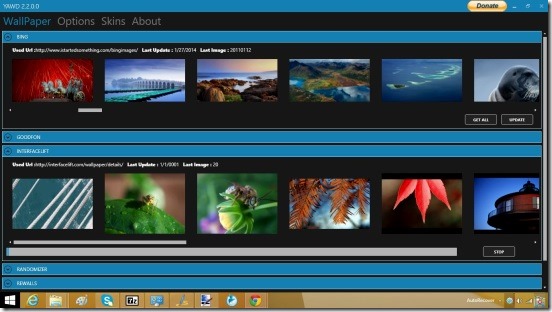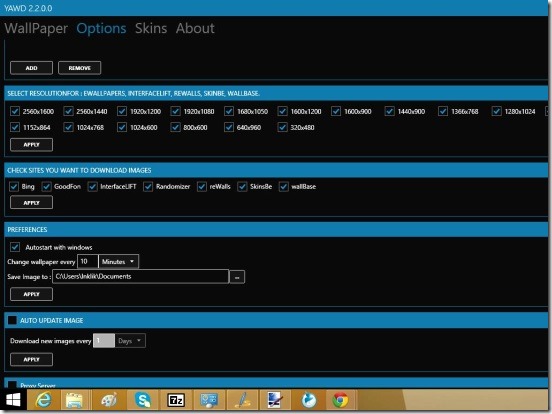YAWD (Yet Another Wallpaper Downloader) is a free software to download wallpapers, and then automatically set them as desktop wallpaper. This software downloads amazing and best wallpapers from 8 different sources, which include: Bing, Ewallpapers, GoodFon, InterfaceLIFT, reWalls, wallBase, Skins.be, and The Randomizer. This is a wallpaper downloader, that almost does everything, and gives you an easy way to automatically fill up your desktop with amazing wallpapers.
The software can download wallpapers of almost all resolutions, fitting all monitor sizes, and gives you option to filter the wallpaper downloads according to resolutions and wallpaper sources. Plus, it also lets you change some advanced settings, like: changing download destination and wallpaper transition time. And, what’s more? You can even choose any folder from your PC that has your favorite images to include them in wallpaper transitions.
Sources of Wallpapers Supported by YWAD:
YWAD can download wallpaper from following sources:
- Bing
- The Randomizer
- InterfaceLIFT
- reWalls
- Wallbase
- Skins.be
- GoodFon
- Ewallpapers
It does lacks one of my favorite source of wallpapers, National Geographic, for which I use National Geographic Photo Of the Day Wallpaper Changer.
Download free wallpapers and set them as desktop wallpaper using YWAD:
This is a really good and handy software to download wallpapers and set them as desktop wallpapers. It automatically changes wallpapers as per your specified frequency. All that is required from your end is download it and run it. Good thing is, it downloads fast as it’s lightweight.
Using this wallpaper downloader is very easy. It has got a very simplistic UI. When you run it, it’s tray icon get added in the System Tray. Simply, right-click on tray icon and you’ll get the options to download wallpapers or change wallpaper.
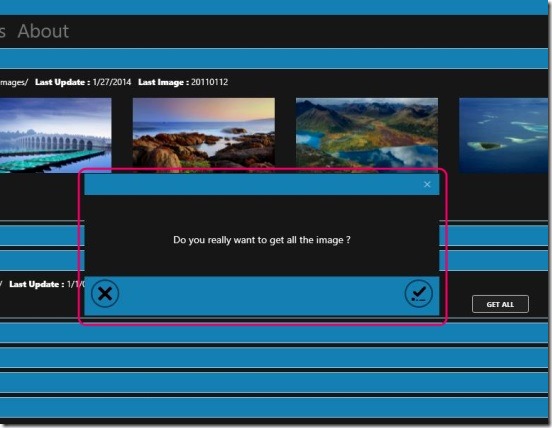 On launching the software, you’ll get all the sources listed in the under the Wallpaper toggle. All you need to do is, simply click on the expand button of desired source and click on Get All button. With every source, you’ll get Last Update and Last Image name. These helps you in knowing when was the last time the local wallpaper database was updated and which was the last image that was downloaded. And to get newer wallpapers, simply click on Update button. When you click on Download button, corresponding to a source, the software automatically finds and downloads the wallpapers and saves them to your specified folder.
On launching the software, you’ll get all the sources listed in the under the Wallpaper toggle. All you need to do is, simply click on the expand button of desired source and click on Get All button. With every source, you’ll get Last Update and Last Image name. These helps you in knowing when was the last time the local wallpaper database was updated and which was the last image that was downloaded. And to get newer wallpapers, simply click on Update button. When you click on Download button, corresponding to a source, the software automatically finds and downloads the wallpapers and saves them to your specified folder.
The software also lets you filter the wallpapers download by the wallpapers resolution and source. These options are also present under the Options toggle. Now, these options do give you the choice and power to decide, which wallpapers do you need.
The fact that this software can download the wallpapers as well as change them sets it apart from other wallpaper changers we have reviewed earlier.
This wallpaper downloader automatically applies the downloaded wallpapers to desktop wallpaper, and changes them (plays a transition) automatically. Actually, it creates a new theme for the desktop that has auto-change option “ON”.
And if in case, you don’t like a wallpaper during the transition, then this software also lets you change, exclude, or even delete unwanted ones from the transition list. All you need to do is, right-click on the software’s tray icon and choose desired.
Key features of this wallpaper downloader:
- Completely free.
- Good software to download wallpapers.
- Downloads wallpapers from The Randomizer, InterfaceLIFT, reWalls, Wallbase, Skins.be, GoodFon, Ewallpapers and Bing.
- Auto sets desktop wallpapers and plays transition.
- Option to include local folder for wallpaper transition.
- Options to filter wallpaper downloads and change transitions time.
- Option to auto-download wallpapers on hours, days, and weekly basis.
You might also like checking out these 10+ websites to download free inspirational-motivational posters.
Final verdict:
YAWD certainly is a good software to download wallpapers, and that too of good quality, of different resolutions, and from different good sources. It’s more of a hub, where you can download amazing wallpapers. The only problem that I had was, it crashed once or twice. Otherwise, it works completely fine.