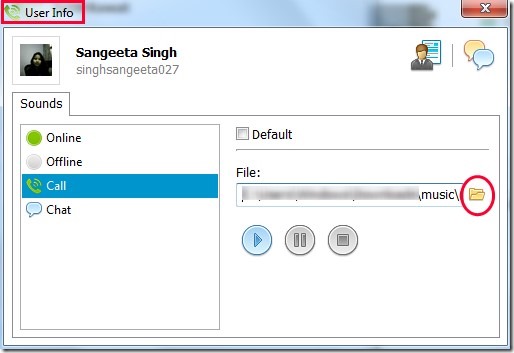Skypeman is a free program that lets you set favorite ringtone for chat, call, offline, and online status for each contact of your Skype account. Thus, you can assign your desired ringtone for individual persons, instead of using the standard ringtones of Skype. It’s a simple program to replace Skype’s default ringtones with your favorite ones. It supports multiple and almost all popular audio formats such as mp2, mp1, mp3, ogg, ogx, wav, aiff, aifc, flac, aif, ogv, and oga.
Skypeman is quite helpful if you are not around your PC and busy with some other work. You can easily get aware about who is calling you, who messaged you, who came online, and who goes to offline with the help of assigned ringtones. It will keep running in your computer’s system tray and alert you whenever an activitzy will happen. You can even stop ringtones anytime you want using main interface of Skypeman.
Screenshot above shows main interface of Skypeman where you will find all the added contacts of your Skype account.
How to Set Different Ringtones for Different Skype Contacts:
First of all you have to allow Skypeman access to your Skype account. After installing Skypeman to PC, you can run it from its desktop shortcut. Download link for Skypeman is available at end of this article. While using it for the first time, it will ask permission to connect with Skype like it is visible in below screenshot. Hit on Allow access button and then you will be able to use Skypeman.
On its main interface, all of your Skype contacts will be visible to you as it is visible in first screenshot. Double-click on any contact and a User Info window will open up to set desired song, ringtone, or music for it. Here you will find four options ‘”Offline, Online, Call, and Chat”. Select any one according to your own requirement and use Browse icon to set your desired song for that option. If you want, you can even check or play added song with the help of available play button for this.
Now whenever that person will come offline, online, call, or message you on Skype, the assigned song will be played to alert you. After that, you can come to your desktop and stop that music using Skypeman option.
Look At The Key Features of Skypeman:
- A handy program that lets you assign ringtones or music of your own choice for your Skype contacts.
- Supports multiple audio formats to set ringtones.
- You can set music for call, chat, and online/offline status for a contact.
- It is lightweight also. Less than 3 MB in size.
- Completely free software.
Conclusion:
Skypeman is really useful using which you can assign different ringtones for different contacts of your Skype account. Thus you don’t have to listen to default ringtones of Skype anymore. Replace default ringtones with your favorite songs. Use Skypeman yourself and set your own ringtones for free.
Get Skypeman free here!
We have also reviewed 6 free software to record Skype calls.