Magic Eraser is a powerful and free online tool which you can use to eliminate ‘unwanted things’ in your images very quickly and easily. It uses powerful AI algorithms to carry out the procedure. You can use it from the link provided at the end of this article.
Often, an image may contain things that you want to be removed, like defects, objects, people, date stamps, watermarks and much more. If you try to manually remove them using a graphics application, it will be highly cumbersome and time consuming. At times, it may also be impossible. Magic Eraser does this automatically and accurately. You do not require any special skills in image editing to perform this process. .
Once you mark the ‘unwanted thing’, the AI algorithm of Magic Eraser, computes and reconstructs what was behind that ‘thing’ in just one click, and gives you the result. What it actually does is fills the ‘unwanted area’ that you selected with AI generated textures that it has pulled from the surrounding locations.
I tested Magic Eraser to remove a couple of things from a few royalty-free images and found the results to be splendid. I could hardly figure out if those things existed in the image earlier. The following are the steps that you need to perform.
- Navigate to Magic Eraser and upload your image in the .jpg or .png format.

Original Image of Eiffel Tower
- Adjust the brush size and mark the ‘unwanted thing’ that you want to purge by click dragging your mouse. Release the mouse button once the area is marked.
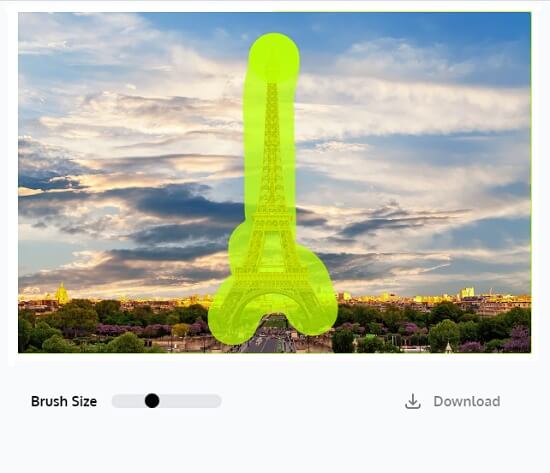
- Wait for a couple of seconds for the unwanted area to be purged.

Eiffer Tower Removed
- Download the image to your local disk.

Another Original Image
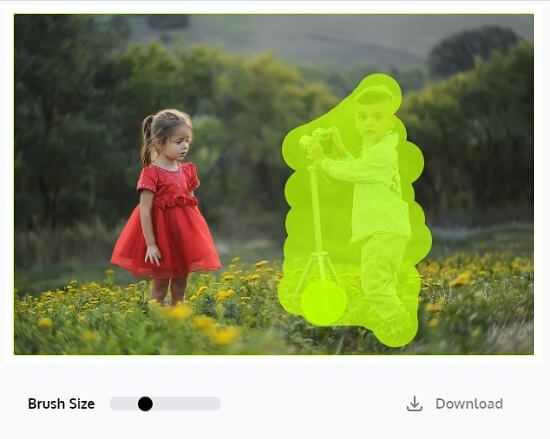
Area marked for removal

Marked area removed
Remember that is it mandatory to get the consent of the owner / creator of the image before you put the modified images to any commercial use. Similarly you aren’t allowed to remove watermarks of ‘Copyrighted’ images as there are legal implications involved.
Cons:
The width of the downloaded image is limited to 600 pixels. Hence the original size and / or resolution is lost.
Verdict:
Magic Eraser is a great tool for creative designers, artists and photographers etc. to effortlessly manipulate their images and save time. The fact that the tool is absolutely free for anyone without a Sign in, makes it all the more better. It works like a charm and the final downloaded image appears, as if the ‘unwanted thing’ wasn’t there in the original at all.
Go ahead and use it from this link, and purge the unwanted areas of your image.