Remove.bg is an online tool that uses AI to automatically removes the background from photos. Recently, this tool is released for Photoshop as an extension. It is available on the Adobe Exchange from where you can add it to your Adobe account and hence to Photoshop. The extension does the same thing as the online tool but within Photoshop. It uploads your photo to Remove.bg, removes the background, and replace the original photo with the background-less photo. All this happen without leaving Photoshop.
However, there are some limitations. This tool only works when there is a human(s) or object (product) in the picture. It doesn’t work for all the things (yet). Apart from that, the free plan limits the monthly use to 50 images with a file size limit of 10 MB each.
To use this extension, you have to get an API key by creating an account. You have to enter that API key in the extension in Photoshop to make it work.
Also read: Free Website to See Shortcuts for Excel, Word, MAC, Photoshop, Gmail
Remove Photo Background Automatically In Photoshop in 1-click
Installation
Go to the Adobe Exchange and log in with your Adobe ID. Use the same Adobe ID that is logged in to your Photoshop. Then, search “Remove.bg for Adobe Photoshop” (here is a direct link to that) and install it.
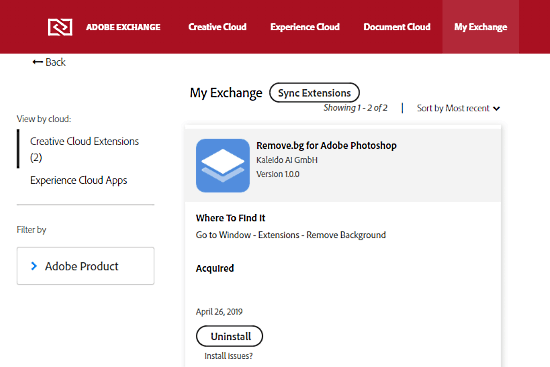
This syncs the extension with your Adobe account and automatically adds it to Photoshop signed in with your Adobe account through Adobe Creative Cloud Desktop app.
Alternatively, you can download the extension (.zxp) file from here and install it via Adobe Extension Manager CC.
Use
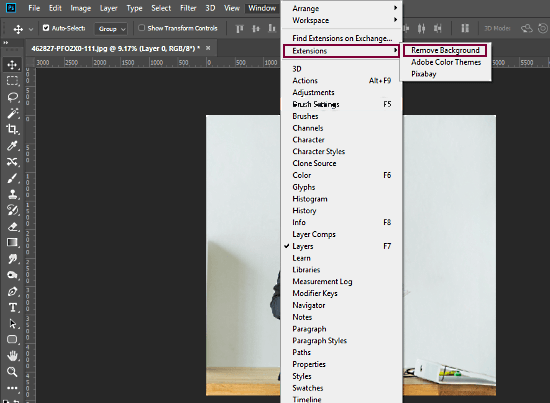
Once installed, this tool sits on the extension list in Photoshop. To remove the background from a photo in Photoshop, go to Window -> Extensions -> Remove Background.
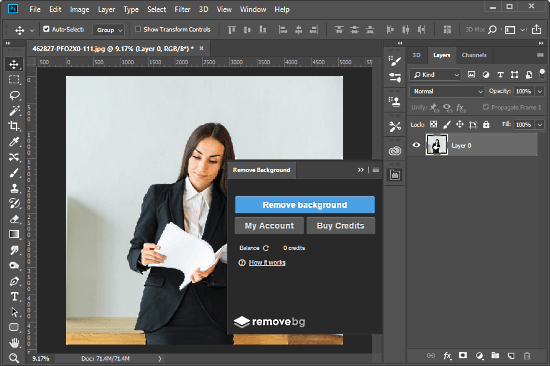
Doing so opens this extension window in Photoshop. Now, for the first time use, you have to enter your API key here. Once that’s done, this window gives you a button to remove the photo background in 1-click. Tapping that button automatically removes the background within a few seconds and gives an info prompt showing your remaining photo count for the month.
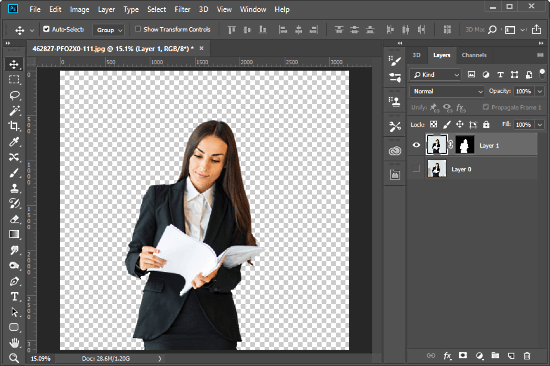
Additional Perks
Apart from removing the background, this tool also has some additional perks to make your photo editing a little easier. After background removal, it adds the cutout photo as a new layer. Furthermore, it also creates a layer mask (with the current layer) to let you make the adjustments and corrections to the cutout photo accordingly.
Wrap Up
Remove.bg is a great tool that comes handy to automatically remove the photo background. Having this tool right inside Photoshop makes things a lot easier and saves your time and effort.